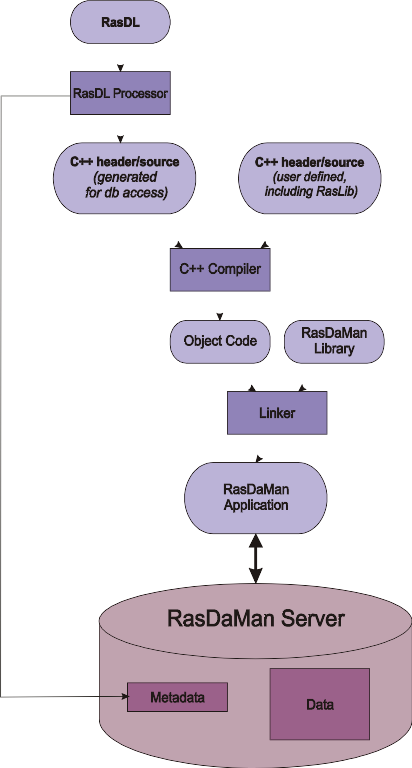Query Language Guide¶
Preface¶
Overview¶
This guide provides information about how to use the rasdaman database management system (in short: rasdaman). The document explains usage of the rasdaman Query Language.
Follow the instructions in this guide as you develop your application which makes use of rasdaman services. Explanations detail how to create type definitions and instances; how to retrieve information from databases; how to insert, manipulate, and delete instances within databases.
Audience¶
The information in this manual is intended primarily for application developers; additionally, it can be useful for advanced users of rasdaman applications and for database administrators.
Rasdaman Documentation Set¶
This manual should be read in conjunction with the complete rasdaman documentation set which this guide is part of. The documentation set in its completeness covers all important information needed to work with the rasdaman system, such as programming and query access to databases, guidance to utilities such as raswct, release notes, and additional information on the rasdaman wiki.
Introduction¶
Multidimensional Data¶
In principle, any natural phenomenon becomes spatio-temporal array data of some specific dimensionality once it is sampled and quantised for storage and manipulation in a computer system; additionally, a variety of artificial sources such as simulators, image renderers, and data warehouse population tools generate array data. The common characteristic they all share is that a large set of large multidimensional arrays has to be maintained. We call such arrays multidimensional discrete data (or short: MDD) expressing the variety of dimensions and separating them from the conceptually different multidimensional vectorial data appearing in geo databases.
rasdaman is a domain-independent database management system (DBMS) which supports multidimensional arrays of any size and dimension and over freely definable cell types. Versatile interfaces allow rapid application deployment while a set of cutting-edge intelligent optimization techniques in the rasdaman server ensures fast, efficient access to large data sets, particularly in networked environments.
rasdaman Overall Architecture¶
The rasdaman client/server DBMS has been designed using internationally approved standards wherever possible. The system follows a two-tier client/server architecture with query processing completely done in the server. Internally and invisible to the application, arrays are decomposed into smaller units which are maintained in a conventional DBMS, for our purposes called the base DBMS.
On the other hand, the base DBMS usually will hold alphanumeric data (such as metadata) besides the array data. rasdaman offers means to establish references between arrays and alphanumeric data in both directions.
Hence, all multidimensional data go into the same physical database as the alphanumeric data, thereby considerably easing database maintenance (consistency, backup, etc.).

Figure 4 Embedding of rasdaman in IT infrastructure
Further information on application program interfacing, administration, and related topics is available in the other components of the rasdaman documentation set.
Interfaces¶
The syntactical elements explained in this document comprise the rasql language interface to rasdaman. There are several ways to actually enter such statements into the rasdaman system:
- By using the rasql command-line tool to send queries to rasdaman and get back the results.
- By developing an application program which uses the raslib/rasj function
oql_execute()to forward query strings to the rasdaman server and get back the results.
RasLib are not the subject of this document. Please refer to the C++ Developer’s Guide or Java Developer’s Guide of the rasdaman documentation set for further information.
rasql and Standard SQL¶
The declarative interface to the rasdaman system consists of the rasdaman Query Language, rasql, which supports retrieval, manipulation, and data definition (replacing former rasdl).
Moreover, the rasdaman query language, rasql, is very similar - and in fact embeds into - standard SQL. Hence, if you are familiar with SQL, you will quickly be able to use rasql. Otherwise you may want to consult the introductory literature referenced at the end of this chapter.
The rasql language is, with only slight adaptations, being standardized by ISO as 9075 SQL Part 15: MDA (Multi-Dimensional Arrays).
Notational Conventions¶
The following notational conventions are used in this manual:
Program text (under this we also subsume queries in the document on
hand) is printed in a monotype font. Such text is further
differentiated into keywords and syntactic variables. Keywords like
struct are printed in boldface; they have to be typed in as is.
An optional clause is enclosed in brackets; an arbitrary
repetition is indicated through brackets and an ellipsis. Grammar alternatives
can be grouped in parentheses separated by a | symbol.
Example
selectresultListfromnamedCollection[ [ as ]collIterator] [ ,namedCollection[ [ as ]collIterator] ]... [ wherebooleanExp]
It is important not to mix the regular brackets [ and ] denoting
array access, trimming, etc., with the grammar brackets [ and ]
denoting optional clauses and repetition; in grammar excerpts the first case
is in double quotes. The same applies to parentheses.
Italics are used in the text to draw attention to the first instance of a defined term in the text. In this case, the font is the same as in the running text, not Courier as in code pieces.
Terminology¶
An Intuitive Definition¶
An array is a set of elements which are ordered in space. The space considered here is discretized, i.e., only integer coordinates are admitted. The number of integers needed to identify a particular position in this space is called the dimension (sometimes also referred to as dimensionality). Each array element, which is referred to as cell, is positioned in space through its coordinates.
A cell can contain a single value (such as an intensity value in case of grayscale images) or a composite value (such as integer triples for the red, green, and blue component of a color image). All cells share the same structure which is referred to as the array cell type or array base type.
Implicitly a neighborhood is defined among cells through their coordinates: incrementing or decrementing any component of a coordinate will lead to another point in space. However, not all points of this (infinite) space will actually house a cell. For each dimension, there is a lower and upper bound, and only within these limits array cells are allowed; we call this area the spatial domain of an array. In the end, arrays look like multidimensional rectangles with limits parallel to the coordinate axes. The database developer defines both spatial domain and cell type in the array type definition. Not all bounds have to be fixed during type definition time, though: It is possible to leave bounds open so that the array can dynamically grow and shrink over its lifetime.
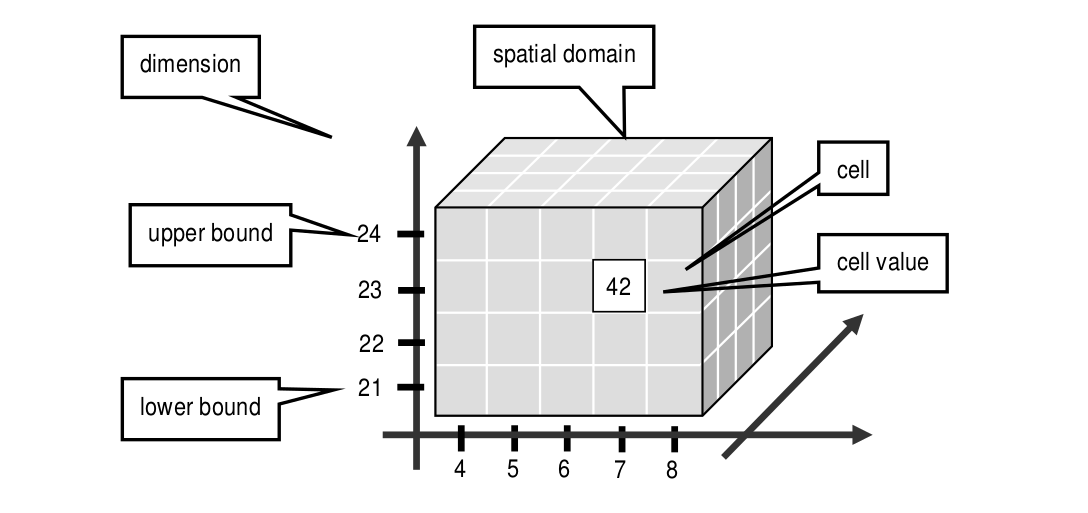
Figure 5 Constituents of an array
Synonyms for the term array are multidimensional arrays, multidimensional data, MDD. They are used interchangeably in the rasdaman documentation.
In rasdaman databases, arrays are grouped into collections. All elements of a collection share the same array type definition (for the remaining degrees of freedom see Array Type Definition). Collections form the basis for array handling, just as tables do in relational database technology.
A Technical Definition¶
Programmers who are familiar with the concept of arrays in programming languages maybe prefer this more technical definition:
An array is a mapping from integer coordinates, the spatial domain, to some data type, the cell type. An array’s spatial domain, which is always finite, is described by a pair of lower bounds and upper bounds for each dimension, resp. Arrays, therefore, always cover a finite, axis-parallel subset of Euclidean space.
Cell types can be any of the base types and composite types defined in the ODMG standard and known, for example from C/C++. In fact, every admissible C/C++ type is admissible in the rasdaman type system, too.
In rasdaman, arrays are strictly typed wrt. spatial domain and cell type. Type checking is done at query evaluation time. Type checking can be disabled selectively for an arbitrary number of lower and upper bounds of an array, thereby allowing for arrays whose spatial domains vary over the array lifetime.
Sample Database¶
Collection mr¶
This section introduces sample collections used later in this manual. The sample database which is shipped together with the system contains the schema and the instances outlined in the sequel.
Collection mr consists of three images (see Figure 6) taken from the
same patient using magnetic resonance tomography. Images are 8 bit
grayscale with pixel values between 0 and 255 and a size of 256x211.
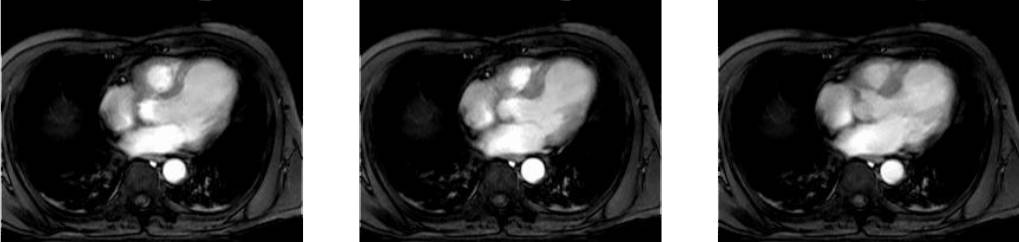
Figure 6 Sample collection mr
Type Definition Using rasdl¶
Overview¶
Every instance within a database is described by its data type (i.e., there is exactly one data type to which an instance belongs; conversely, one data type can serve to describe an arbitrary number of instances). Each database contains a self-contained set of such type definitions; no other type information, external to a database, is needed for database access.
A rasdaman schema contains three categories of data types:
- Cell type definitions; these can be base types (such as float) or composite (“struct”) types such as red/green/blue color pixels.
- MDD type definitions; these define arrays over some base type and with some spatial domain.
- Collection type definitions; they describe sets over some MDD type; collections of a given type can only contain MDD instances of the MDD type used in the definition.
Types are identified by their name which must be unique within a database; upper and lower case are distinguished. The same names are used in the C++ header files generated by the rasdl processor.
Type handling is done using the rasdl processor which allows adding types to a database schema, deleting types, displaying schema information, and generating C++ header files from database types. Therefore, rasdl is the tool for maintaining database schemata.
Dynamic Type Definition
New types can be defined dynamically while the rasdaman server is running. This means that new types introduced via rasdl are immediately available to all other applications after rasdl’s transaction commit.
Examples
In Examples examples are given for the most common rasdl tasks.
Important
Extreme care must be exercised on database and type maintenance. For example, deleting a database cannot be undone, and deleting a type still used in the database (i.e., which is needed to describe existing MDD objects) may make it impossible to access these database objects any more.
In general, database administration should be reserved to few persons, all of which should have high familiarity with the operating system, the relational database system, and the rasdaman system.
Alternative Type Definition
Creation of types is possible through rasql, too; see Type Definition Using rasql. For the future it is planned to phase out rasdl and perform all type management completely through rasql.
Application Development Workflow¶
The usual proceeding of setting up a database and an application operating this database consists of three major steps.
- First, a rasdl definition is established (best through a file, but also possible via typing in commands interactively) which is fed into the rasdl processor. The output generated from this source consists of C++ header and source files; in parallel, the type information is fed into the target database.
- In the second step, the program source code written by the application developer is compiled using the respective C++ compiler of the target platform. To this end, the header file generated in the first step as well as the RasLib header files are read by the compiler. The output is relocatable object code.
- In the third step, the so created rasdaman application executable can operate on a database with a structure as defined in the rasdl source used.
Figure 9 shows this application development workflow, including all the preprocess, compile and link steps necessary to generate an executable application.
Type Definition¶
rasdl syntax closely follows C/C++ data type definition syntax [1]. In fact, there is only one syntactic extension to ODMG/C++ which allows to conveniently specify spatial domains. The complete syntax specification of rasdl can be found in the appendix.
Base Types¶
The set of standard data types, which is generated during creation of a database, materializes the base types defined in the ODMG standard (cf. Table 2).
| rasdl name | size | description |
|---|---|---|
octet |
8 bit | signed integer |
char |
8 bit | unsigned integer |
short |
16 bit | signed integer |
unsigned short
/ ushort |
16 bit | unsigned integer |
long |
32 bit | signed integer |
unsigned long
/ ulong |
32 bit | unsigned integer |
float |
32 bit | single precision floating point |
double |
64 bit | double precision floating point |
complex |
64 bit | single precision complex |
complexd |
128 bit | double precision complex |
boolean |
1 bit [2] | true (nonzero value), false (zero value) |
Further cell types can be defined arbitrarily in rasdaman, based on the
system-defined base types or other user-defined types. In particular,
composite user-defined base types corresponding to struct s in
C/C++ are supported. As a rule, every C/C++ type is admissible as array
base type in rasdl with the exception of pointers (these are handled
through OIDs, see Linking MDD with Other Data), nested arrays, and classes.
The keyword struct allows to define complex pixel types, typedef
is used for the definition of MDD and set types in the same way as in
C++. The typeName indicating the cell type of the array must be
defined within the database schema using it.
Syntax
struct structName {
attrType_1 attrName_1;
...
attrType_n attrName_n;
};
Array Type Definition¶
A spatial domain can be defined with variable degree of freedom. The most concise way is to explicitly specify a lower and upper bound for each dimension. Such bounds are integer numbers whereby, in each dimension, the lower bound must be less or equal to the upper bound. Negative numbers are allowed, and the lower bound does not have to be 0.
Array ranges defined this way are checked by the server during every access. An attempt to access a cell outside the specified spatial domain will lead to a runtime error.
Syntax
typedef marray <typeName, [ lo_1 : hi_1, ..., lo_n : hi_n ]> marrayName;
Example
The following definition establishes a 5x5 integer array sitting in the center of the coordinate system. Such matrices can be used, for example, to hold convolution kernels.
typedef marray <int, [-2:2, -2:2]> kernel5;
Note that the symmetry in the boundaries grounds in the way kernels are defined; there is no constraint on the bounds in rasdl.
A higher degree of freedom in the array boundaries can be specified by indicating an asterisk “*” instead of a lower or upper bound at any position. In this case, range checking is disabled for that particular bound, and dynamic extending and shrinking is possible in that dimension.
Examples
A fax has a fixed width, but an arbitrary length. Modelling this requires to leave open the upper bound of the second dimension:
typedef marray <char, [ 1:1728, 1:* ]> G3Fax;
An array can have an arbitrary number of variable bounds:
typedef marray <char, [ *:*, *:* ]> GreyImage;
This extreme case - that all bounds are free - can be abbreviated by indicating, instead of the spatial domain in brackets, only the number of dimensions:
Syntax
typedef marray <typeName, dimension> marrayName;
Example
typedef marray <char, 2> GreyImage;
To leave open even the dimensionality of an array, even the dimension number can be omitted:
Syntax
typedef marray <typeName> marrayName;
Example
typedef set <GreyImage> GreySet;
It is recommended to use unbounded arrays with extreme care - all range checking is disabled, and structures may be created in the database which your (or your colleagues’) applications don’t expect.
Collection Type Definition¶
An array collection type is defined with the array type as parameter. A collection of such a type can contain an arbitrary number of arrays whereby each of these must conform with the array type indicated.
Syntax
typedef set <marrayName> setName;
Comments in Type Definitions¶
Comments are texts which are not evaluated by rasdaman in any way. However, they are useful - and should be used freely - for documentation purposes so that the defined type’s meaning will be clear to later readers.
Syntax
// any text, delimited by end of line
Example
struct RGBPixel // 3 x 8bit color pixels
{
char red, // red channel of color image
green, // green channel of color image
blue; // blue channel of color image
};
Sample Database Type Definitions¶
The following definitions describe the three sample collections introduced earlier.
Collections mr and mr2 share the same structure definition, namely
256x211 8-bit grayscale images. As we don’t want to restrict ourselves
to a particular image size, we just define the image type as being
2-dimensional. The following fragment accomplishes this.
typedef marray <char, 2> GreyImage;
typedef set <GreyImage> GreySet;
Equivalently, but more verbosely, we could have specified the image type as
typedef marray <char,[ *:*, *:* ]> GreyImage;
The last example defines sets of RGB images. The first line defines the cell type as a struct containing three single-byte components. The next line defines an RGBImage as a 2-dimensional array of size 800x600 over base type RGBPixel. The last line defines a set of RGB images.
struct RGBPixel { char red, green, blue; };
typedef marray <RGBPixel, [0:799, 0:599]> RGBImage;
typedef set <RGBImage> RGBSet;
Deleting Types and Databases¶
For deleting a type or a whole database the rasdl --delX command family
is provided where X is one of database, basetype, mddtype,
or settype:
| --deldatabase db | |
| delete database db [3] | |
| --delbasetype type | |
| delete base type type from database | |
| --delmddtype type | |
| delete MDD type type from database | |
| --delsettype type | |
| delete set (collection) type type | |
Important
Extreme care must be exercised on database and type maintenance. Deleting a database cannot be undone, and deleting a type still used in the database (i.e., which is needed to describe existing MDD objects) may make it impossible to access these database objects any more.
In general, database administration should be reserved to few persons, all of which should have high familiarity with the operating system, the relational database system, and the rasdaman system.
Example
The following Unix command line will delete the definition of set type
MyCollectionType from database RASBASE; it is the responsibility of the
rasdl user (i.e., the database administrator) to ensure that no
instances of this set definition exist in the database.
rasdl --database RASBASE --delsettype MyCollectionType
rasdl Invocation¶
As outlined, the rasdl processor reads the specified rasdl source file, imports the schema information into the database, and generates a corresponding C++ header file. A rasdl source file has to be self-contained, i.e., only types which are defined in the same file are allowed to be used for definitions. Types must be defined before use.
Usage:
rasdl [options]
Options:
| --database db | name of database (default: RASBASE) |
| --connect connectstr | |
| connect string for base DBMS connection (e.g. test/test@julep) default: / Note: the connect parameter is ignored is when rasdaman configure for using file-based storage | |
| -c, --createdatabase dbname | |
| create database with name dbname and initialize it with the standard schema | |
| --deldatabase db | |
| delete database db | |
| --delbasetype type | |
| delete base type type from database | |
| --delmddtype type | |
| delete MDD type type from database | |
| --delsettype type | |
| delete set (collection) type type from database | |
| -h, --help | help: display invocation syntax |
| -p, --print db | print all data type definitions in database db |
| -r, --read file | |
| read rasdl commands from file file | |
| -i, --insert | insert types into database (-r required) |
| --hh file | generate C++ header file file (-r required) |
Note
Right now, rasdl is a server-based utility, which means it must be
invoced on the machine where the rasdaman server runs.
Note
The -c option for database creation is dependent on the base DBMS used –
some systems do, a very few don’t allow database creation through rasdl.
Examples¶
Default database name is RASBASE. It depends upon the base DBMS whether
upper and lower case are distinguished (usually they are not).
Create Database
A new database is created through
rasdl -c
An error message is issued and the operation is aborted if the database exists already.
Delete Database
An existing database is deleted through
rasdl --deldatabase
All contents will be lost irretrievably. All space in the base DBMS is released, all tables (including rasdaman system tables) are removed.
Read Type Definition File
A type definition file named myfile is read into the database through
rasdl -r myfile -i
In particular, the standard types must be read in as part of the database creation process:
rasdl -r ~rasdaman/examples/rasdl/basictypes.dl -i
Print All Types
An overview on all rasdaman types defined is printed through
rasdl -p
Type Definition Using rasql¶
Starting with rasdaman version 9, DDL commands have been added to rasql which can take over most of the tasks rasdl (see Type Definition Using rasdl) accomplishes.
Types in rasdaman establish a 3-level hierarchy:
- Struct types allow defining composite cell types, in addition to the predefined atomic cell types.
- Array types allow defining array structures, given by a cell type (using an atomic or struct type) and a domain extent.
- Set types allow defining collections (sets) over arrays of some particular array type.
Both variants can be used in parallel (and manipulate the same data dictionary in the server). In future, it is planned to phase out rasdl completely as it has been crafted along the (meantime obsolete) ODMG standard whereas rasdaman is aiming at a tight integration with SQL, in particular at implementing the forthcoming SQL/MDA standard.
Cell types¶
Base types
The base types supported are listed in Table 2.
Composite types
Definition of composite types adheres to the following syntax:
create type typeName
as (
attrName_1 attrType_1 ,
attrName_1 attrType_1 ,
...
attrName_n attrType_n
)
Attribute names must be unique within a composite type, otherwise an exception is thrown.
Example
An RGB pixel type can be defined as
create type RGBPixel
as (
red char,
green char,
blue char
)
Array types¶
An marray (“multi-dimensional array”) type defines an array type through its cell type (see Cell types) and its dimensionality.
Array type syntax
The syntax for creating an marray type is as below. There are two variants, corresponding to the dimensionality specification alternatives described above:
create type typeName
as baseTypeName mdarray domainSpec
where baseTypeName is the name of a defined cell type and domainSpec
is a multi-dimensional interval specification as described below.
Alternatively, a cell type structure can be indicated directly:
create type typeName as
(
attrName_1 attrType_1,
...,
attrName_n attrType_n
) mdarray domainSpec
No type (of any kind) with name typeName may pre-exist already,
otherwise an exception is thrown.
Attribute names must be unique within a composite type, otherwise an exception is thrown.
Array dimensionality
Dimensions and their extents are specified by providing an axis name for each dimension and, optionally, a lower and upper bound:
[ a_1 ( lo_1 : hi_1 ), ... , a_d ( lo_d : hi_d ) ]
[ a_1 , ... , a_d ]
where d is a positive integer number, a_i are identifiers, and lo_1 and hi_1 are integers with lo_1 le hi_1. Both lo_1 and hi_1 can be an asterisk (*) instead of a number, in which case there is no limit in the particular direction of the axis. If the bounds lo_1 and hi_1 on a particular axis are not specified, they are assumed to be equivalent to *.
Axis names must be unique within a domain specification, otherwise an exception is thrown.
Currently (rasdaman 9) axis names are ignored and cannot be used in queries yet.
Examples
The following statement defines a 2-D XGA RGB image, based on the definition of RGBPixel as shown above:
create type RGBImage
as RGBPixel mdarray [ x ( 0:1023 ), y ( 0:767 ) ]
An 2-D image without any extent limitation can be defined through:
create type UnboundedImage
as RGBPixel mdarray [ x, y ]
Selectively we can also limit only the bounds on the x axis for example:
create type PartiallyBoundedImage
as RGBPixel mdarray [ x ( 0 : 1023 ), y ]
Note
The reader may notice that the syntax in rasql is changed over the original rasdl syntax. For example, the keyword marray is changed to mdarray in the rasql type definition. This has been done in preparation of the rasql syntax for the forthcoming ISO SQL/MDA (“Multidimensional Arrays”) standard.
Set types¶
A set type defines a collection of arrays sharing the same marray type. Additionally, a collection can also have null values which are used in order to characterise sparse arrays. A sparse array is an array where most of the elements have a null value.
Set type syntax
create type typeName
as set ( marrayTypeName [ nullValues ] )
where marrayTypeName is the name of a defined marray type and nullValues is an optional specification of a set of values to be treated as nulls (cf. Null Values).
No object with name typeName may pre-exist already.
Null Values
The optional nullValues clause in a set type definition (which is identical to the specification given in Null Values) adheres to the following syntax:
null values [ ( int | [ int : int ] )
( , ( int | [ int : int ] ) )* ]
Example
For example, the following statement defines a set type of 2-D XGA RGB
images, based on the definition of RGBImage:
create type RGBSet
as set ( RGBImage )
If values 0, 253, 254, and 255 are to be considered null values, this can be specified as follows:
create type RGBSet
as set ( RGBImage null values [ 0, 253 : 255 ] )
Drop type¶
A type definition can be dropped (i.e., deleted from the database) if it is not in use. This is the case if both of the following conditions hold:
- The type is not used in any other type definition.
- There are no array instances existing which are based, directly or indirectly, on the type on hand.
Further, base types (such as char) cannot be deleted.
Drop type syntax
drop type typeName
List available types¶
A list of all types defined in the database can be obtained in textual
form, adhering to the rasql type definition syntax. This is done by
querying virtual collections (similar to the virtual collection
RAS_COLLECTION_NAMES).
Technically, the output of such a query is a list of 1-D char arrays,
each one containing one type definition.
List type syntax
select typeColl from typeColl
where typeColl is one of
RAS_STRUCT_TYPESfor struct typesRAS_MARRAY_TYPESfor array typesRAS_SET_TYPESfor set types
Usage notes
Collection aliases can be used, such as:
select t from RAS_STRUCT_TYPES as t
No operations can be performed on the output array.
Example output
A struct types result may look like this when printed:
create type RGBPixel
as ( red char, green char, blue char )
create type TestPixel
as ( band1 char, band2 char, band3 char )
create type GeostatPredictionPixel
as ( prediction float, variance float )
An marray types result may look like this when printed:
create type GreyImage
as char mdarray [ x, y ]
create type RGBCube
as RGBPixel mdarray [ x, y, z ]
create type XGAImage
as RGBPixel mdarray [ x ( 0 : 1023 ), y ( 0 : 767 ) ]
A set types result may look like this when printed:
create type GreySet
as set ( GreyImage )
create type NullValueTestSet
as set ( NullValueArrayTest null values [5:7] )
Changing types¶
The type of an existing collection can be changed to another type through
the alter statement.
The new collection type must be compatible with the old one, which means:
- same cell type
- same dimensionality
- no domain shrinking
Changes are allowed, for example, in the null values.
Alter type syntax
alter collection collName set type collType
where
- collName is the name of an existing collection
- collType is the name of an existing collection type
Usage notes
The collection does not need to be empty, i.e. it may contain array objects.
Currently, only set (i.e., collection) types can be modified.
Example
A struct types result may look like this when printed:
alter collection Bathymetry
set type BathymetryWithNullValues
Query Execution with rasql¶
The rasdaman toolkit offers essentially three ways to communicate with a database through queries:
- By writing a C++ or Java application that uses the rasdaman APIs, raslib or rasj, resp. (see the rasdaman API guides).
- By writing queries using the GUI-based rview tool which allows to visualize results in a large variety of display modes (see the rasdaman rview Guide).
- By submitting queries via command line using rasql; this tool is covered in this section.
The rasql tool accepts a query string (which can be parametrised as explained in the API guides), sends it to the server for evaluation, and receives the result set. Results can be displayed in alphanumeric mode, or they can be stored in files.
Examples¶
For the user who is familiar with command line tools in general and the rasql query language, we give a brief introduction by way of examples. They outline the basic principles through common tasks.
Create a collection
testof typeGreySet(note the explicit setting of userrasadmin; rasql’s default userrasguestby default cannot write):rasql -q "create collection test GreySet" \ --user rasadmin --passwd rasadmin
Print the names of all existing collections:
rasql -q "select r from RAS_COLLECTIONNAMES as r" \ --out string
Export demo collection
mrinto TIFF files rasql_1.tif, rasql_2.tif, rasql_3.tif (note the escaped double-quotes as required by shell):rasql -q "select encode(m, \"tiff\") from mr as m" --out fileImport TIFF file myfile into collection
mras new image (note the different query string delimiters to preserve the$character!):rasql -q 'insert into mr values decode($1)' \ -f myfile --user rasadmin --passwd rasadmin
Put a grey square into every mr image:
rasql -q "update mr as m set m[0:10,0:10] \ assign marray x in [0:10,0:10] values 127c" \ --user rasadmin --passwd rasadmin
Verify result of update query by displaying pixel values as hex numbers:
rasql -q "select m[0:10,0:10] from mr as m" --out hex
Invocation syntax¶
Rasql is invoked as a command with the query string as parameter. Additional parameters guide detailed behavior, such as authentication and result display.
Any errors or other diagnostic output encountered are printed; transactions are aborted upon errors.
Usage:
rasql [--query q|-q q] [options]
Options:
| -h, --help | show command line switches |
| -q, --query q | query string to be sent to the rasdaman server for execution |
| -f, --file f | file name for upload through $i parameters within queries; each $i needs its own file parameter, in proper sequence [4]. Requires –mdddomain and –mddtype |
| --content | display result, if any (see also –out and –type for output formatting) |
| --out t | use display method t for cell values of result MDDs where t is one of
Option –out implies –content; default: none |
| --outfile of | file name template for storing result images (ignored for scalar results). Use ‘%d’ to indicate auto numbering position, like with printf(1). For well-known file types, a proper suffix is appended to the resulting file name. Implies –out file. (default: rasql_%d) |
| --mdddomain d | MDD domain, format: ‘[x0:x1,y0:y1]’; required only if –file specified and file is in data format r_Array; if input file format is some standard data exchange format and the query uses a convertor, such as encode($1,”tiff”), then domain information can be obtained from the file header. |
| --mddtype t | input MDD type (must be a type defined in the database); required only if –file specified and file is in data format r_Array; if input file format is some standard data exchange format and the query uses a convertor, such as decode($1,”tiff”), then type information can be obtained from the file header. |
| --type | display type information for results |
| -s, --server h | rasdaman server name or address (default: localhost) |
| -p, --port p | rasdaman port number (default: 7001) |
| -d, --database db | |
| name of database (default: RASBASE) | |
| --user u | name of user (default: rasguest) |
| --passwd p | password of user (default: rasguest) |
Overview: General Query Format¶
Basic Query Mechanism¶
rasql provides declarative query functionality on collections (i.e., sets) of MDD stored in a rasdaman database. The query language is based on the SQL-92 standard and extends the language with high-level multidimensional operators.
The general query structure is best explained by means of an example. Consider the following query:
select mr[100:150,40:80] / 2
from mr
where some_cells( mr[120:160, 55:75] > 250 )
In the from clause, mr is specified as the working collection on which all evaluation will take place. This name, which serves as an “iterator variable” over this collection, can be used in other parts of the query for referencing the particular collection element under inspection.
Optionally, an alias name can be given to the collection (see syntax below) - however, in most cases this is not necessary.
In the where clause, a condition is phrased. Each collection element in turn is probed, and upon fulfillment of the condition the item is added to the query result set. In the example query, part of the image is tested against a threshold value.
Elements in the query result set, finally, can be “post-processed” in the select clause by applying further operations. In the case on hand, a spatial extraction is done combined with an intensity reduction on the extracted image part.
In summary, a rasql query returns a set fulfilling some search condition just as is the case with conventional SQL and OQL. The difference lies in the operations which are available in the select and where clause: SQL does not support expressions containing multidimensional operators, whereas rasql does.
Syntax
select resultList
from collName [ as collIterator ]
[ , collName [ as collIterator ] ] ...
[ where booleanExp ]
The complete rasql query syntax can be found in the Appendix.
Select Clause: Result Preparation¶
Type and format of the query result are specified in the select part of the query. The query result type can be multidimensional, a struct, or atomic (i.e., scalar). The select clause can reference the collection iteration variable defined in the from clause; each array in the collection will be assigned to this iteration variable successively.
Example
Images from collection mr, with pixel intensity reduced by a factor 2:
select mr / 2
from mr
From Clause: Collection Specification¶
In the from clause, the list of collections to be inspected is specified, optionally together with a variable name which is associated to each collection. For query evaluation the cross product between all participating collections is built which means that every possible combination of elements from all collections is evaluated. For instance in case of two collections, each MDD of the first collection is combined with each MDD of the second collection. Hence, combining a collection with n elements with a collection containing m elements results in n*m combinations. This is important for estimating query response time.
Example
The following example subtracts each MDD of collection mr2 from each MDD of collection mr (the binary induced operation used in this example is explained in Binary Induction).
select mr - mr2
from mr, mr2
Using alias variables a and b bound to collections mr and mr2, resp., the same query looks as follows:
select a - b
from mr as a, mr2 as b
Cross products
As in SQL, multiple collections in a from clause such as
from c1, c2, ..., ck
are evaluated to a cross product. This means that the select clause is evaluated for a virtual collection that has n1 * n2 * … * nk elements if c1 contains n1 elements, c2 contains n2 elements, and so forth.
Warning: This holds regardless of the select expression - even if you mention only say c1 in the select clause, the number of result elements will be the product of all collection sizes!
Where Clause: Conditions¶
In the where clause, conditions are specified which members of the query result set must fulfil. Like in SQL, predicates are built as boolean expressions using comparison, parenthesis, functions, etc. Unlike SQL, however, rasql offers mechanisms to express selection criteria on multidimensional items.
Example
We want to restrict the previous result to those images where at least one difference pixel value is greater than 50 (see Binary Induction):
select mr - mr2
from mr, mr2
where some_cells( mr - mr2 > 50 )
Comments in Queries¶
Comments are texts which are not evaluated by the rasdaman server in any way. However, they are useful - and should be used freely - for documentation purposes; in particular for stored queries it is important that its meaning will be clear to later readers.
Syntax
-- any text, delimited by end of line
Example
select mr -- this comment text is ignored by rasdaman
from mr -- for comments spanning several lines,
-- every line needs a separate '--' starter
Constants¶
Atomic Constants¶
Atomic constants are written in standard C/C++ style. If necessary constants are augmented with a one or two letter postfix to unambiguously determine its data type (Table 3).
The default for integer constants is ‘L’, for floats it is ‘F’.
Specifiers are case insensitive.
Example
25c
-1700L
.4e-5D
Note
Boolean constants true and false are unique, so they do not need a length specifier.
| postfix | type |
|---|---|
| c | char |
| o | octet |
| s | short |
| us | unsigned short |
| l | long |
| ul | unsigned long |
| f | float |
| d | double |
Composite Constants¶
Composite constants resemble records (“structs”) over atomic constants or other records. Notation is as follows.
Syntax
struct { const_0, ..., const_n }
where const_i can be atomic or a struct again.
Example
struct{ struct{ 1l, 2l, 3l }, true }
Complex numbers
Special built-in structs are complex and complexd for single and double
precision complex numbers, resp. The constructor is defined by
Syntax
complex( re, im )
where re and im are floating point expressions. The resulting
complex constant is of type complexd if at least one of the constituent
expressions is double precision, otherwise the result is of type
complex.
Example
complex( .35, 16.0d )
Component access
See Struct Component Selection for details on how to extract the constituents from a composite value.
Array Constants¶
Small array constants can be indicated literally. An array constant consists of the spatial domain specification (see Spatial Domain) followed by the cell values whereby value sequencing is as follow. The array is linearized in a way that the lowest dimension [5] is the “outermost” dimension and the highest dimension [6] is the “innermost” one. Within each dimension, elements are listed sequentially, starting with the lower bound and proceeding until the upper bound. List elements for the innermost dimension are separated by comma “,”, all others by semicolon “;”.
The exact number of values as specified in the leading spatial domain expression must be provided. All constants must have the same type; this will be the result array’s base type.
Syntax
< mintervalExp
scalarList_0 ; ... ; scalarList_n ; >
where scalarList is defined as a comma separated list of literals:
scalar_0, scalar_1, ... scalar_n ;
Example
< [-1:1,-2:2] 0, 1, 2, 3, 4;
1, 2, 3, 4, 5;
2, 3, 4, 5, 6 >
This constant expression defines the following matrix:

Object identifier (OID) Constants¶
OIDs serve to uniquely identify arrays (see Linking MDD with Other Data). Within a database, the OID of an array is an integer number. To use an OID outside the context of a particular database, it must be fully qualified with the system name where the database resides, the name of the database containing the array, and the local array OID.
The worldwide unique array identifiers, i.e., OIDs, consist of three components:
- A string containing the system where the database resides (system name),
- A string containing the database (“base name”), and
- A number containing the local object id within the database.
The full OID is enclosed in ‘<’ and ‘>’ characters, the three name
components are separated by a vertical bar ‘|’.
System and database names obey the naming rules of the underlying operating system and base DBMS, i.e., usually they are made up of lower and upper case characters, underscores, and digits, with digits not as first character. Any additional white space (space, tab, or newline characters) inbetween is assumed to be part of the name, so this should be avoided.
The local OID is an integer number.
Syntax
< systemName | baseName | objectID >
objectID
where systemName and baseName are string literals and objectID is an integerExp.
Example
< acme.com | RASBASE | 42 >
42
String constants¶
A sequence of characters delimited by double quotes is a string.
Syntax
"..."
Example
SELECT encode(coll, "png") FROM coll
Collection Names¶
Collections are named containers for sets of MDD objects (see Linking MDD with Other Data). A collection name is made up of lower and upper case characters, underscores, and digits. Depending on the underlying base DBMS, names may be limited in length, and some systems (rare though) may not distinguish upper and lower case letters. Please refer to the rasdaman External Products Integration Guide for details on your particular platform.
Operations available on name constants are string equality “=” and
inequality “!=”.
Spatial Domain Operations¶
One-Dimensional Intervals¶
One-dimensional (1D) intervals describe non-empty, consecutive sets of integer numbers, described by integer-valued lower and upper bound, resp.; negative values are admissible for both bounds. Intervals are specified by indicating lower and upper bound through integer-valued expressions according to the following syntax:
The lower and upper bounds of an interval can be extracted using the functions .lo and .hi.
Syntax
integerExp_1 : integerExp_2
intervalExp.lo
intervalExp.hi
A one-dimensional interval with integerExp_1 as lower bound and integerExp_2 as upper bound is constructed. The lower bound must be less or equal to the upper bound. Lower and upper bound extractors return the integer-valued bounds.
Examples
An interval ranging from -17 up to 245 is written as:
-17 : 245
Conversely, the following expression evaluates to 245; note the parenthesis to enforce the desired evaluation sequence:
(-17 : 245).hi
Multidimensional Intervals¶
Multidimensional intervals (m-intervals) describe areas in space, or better said: point sets. These point sets form rectangular and axis-parallel “cubes” of some dimension. An m-interval’s dimension is given by the number of 1D intervals it needs to be described; the bounds of the “cube” are indicated by the lower and upper bound of the respective 1D interval in each dimension.
From an m-interval, the intervals describing a particular dimension can
be extracted by indexing the m-interval with the number of the desired
dimension using the operator [].
Dimension counting in an m-interval expression runs from left to right, starting with lowest dimension number 0.
Syntax
[ intervalExp_0 , ... , intervalExp_n ]
[ intervalExp_0 , ... , intervalExp_n ] [integerExp ]
An (n+1)-dimensional m-interval with the specified intervalExp_i is built where the first dimension is described by intervalExp_0, etc., until the last dimension described by intervalExp_n.
Example
A 2-dimensional m-interval ranging from -17 to 245 in dimension 1 and from 42 to 227 in dimension 2 can be denoted as
[ -17 : 245, 42 : 227 ]
The expression below evaluates to [42:227].
[ -17 : 245, 42 : 227 ] [1]
…whereas here the result is 42:
[ -17 : 245, 42 : 227 ] [1].lo
Array Operations¶
As we have seen in the last Section, intervals and m-intervals describe n-dimensional regions in space.
Next, we are going to place information into the regular grid established by the m-intervals so that, at the position of every integer-valued coordinate, a value can be stored. Each such value container addressed by an n-dimensional coordinate will be referred to as a cell. The set of all the cells described by a particular m-interval and with cells over a particular base type, then, forms the array.
As before with intervals, we introduce means to describe arrays through expressions, i.e., to derive new arrays from existing ones. Such operations can change an arrays shape and dimension (sometimes called geometric operations), or the cell values (referred to as value-changing operations), or both. In extreme cases, both array dimension, size, and base type can change completely, for example in the case of a histogram computation.
First, we describe the means to query and manipulate an array’s spatial domain (so-called geometric operations), then we introduce the means to query and manipulate an array’s cell values (value-changing operations).
Note that some operations are restricted in the operand domains they accept, as is common in arithmetics in programming languages; division by zero is a common example. Arithmetic Errors and Other Exception Situations contains information about possible error conditions, how to deal with them, and how to prevent them.
Spatial Domain¶
The m-interval covered by an array is called the array’s spatial domain. Function sdom() allows to retrieve an array’s current spatial domain. The current domain of an array is the minimal axis-parallel bounding box containing all currently defined cells.
As arrays can have variable bounds according to their type definition (see Array Type Definition), their spatial domain cannot always be determined from the schema information, but must be recorded individually by the database system. In case of a fixed-size array, this will coincide with the schema information, in case of a variable-size array it delivers the spatial domain to which the array has been set. The operators presented below and in Update allow to change an array’s spatial domain. Notably, a collection defined over variable-size arrays can hold arrays which, at a given moment in time, may differ in the lower and/or upper bounds of their variable dimensions.
Syntax
sdom( mddExp )
Function sdom() evaluates to the current spatial domain of mddExp.
Examples
Consider an image a of collection mr. Elements from this collection are defined as having free bounds, but in practice our collection elements all have spatial domain [0 : 255, 0 : 210]. Then, the following equivalences hold:
sdom(a) = [0 : 255, 0 : 210]
sdom(a)[0] = [0 : 255]
sdom(a)[0].lo = 0
sdom(a)[0].hi = 255
Geometric Operations¶
Trimming¶
Reducing the spatial domain of an array while leaving the cell values unchanged is called trimming. Array dimension remains unchanged.
The generalized trim operator allows restriction, extension, and a combination of both operations in a shorthand syntax. This operator does not check for proper subsetting or supersetting of the domain modifier.
Syntax
mddExp [ mintervalExp ]
Examples
The following query returns cutouts from the area [120: 160 , 55 : 75]
of all images in collection mr (see Figure 11).
select mr[ 120:160, 55:75 ]
from mr
Section¶
A section allows to extract lower-dimensional layers (“slices”) from an array.
A section is accomplished through a trim expression by indicating the slicing position rather than a selection interval. A section can be made in any dimension within a trim expression. Each section reduces the dimension by one.
Syntax
mddExp [ integerExp_0 , ... , integerExp_n ]
This makes sections through mddExp at positions integerExp_i for each dimension i.
Example
The following query produces a 2-D section in the 2nd dimension of a 3-D cube:
select Images3D[ 0:256, 10, 0:256 ]
from Images3D
Note
If a section is done in every dimension of an array, the result is one single cell. This special case resembles array element access in programming languages, e.g., C/C++. However, in rasql the result still is an array, namely one with zero dimensions and exactly one element.
Example
The following query delivers a set of 0-D arrays containing single pixels, namely the ones with coordinate [100,150]:
select mr[ 100, 150 ]
from mr
The Array Bound Wildcard Operator “*”¶
An asterisk “*” can be used as a shorthand for an sdom() invocation in a trim expression; the following phrases all are equivalent:
a [ *:*, *:* ] = a [ sdom(a)[0] , sdom(a)[1] ]
= a [ sdom(a)[0].lo : sdom(a)[0].hi ,
sdom(a)[1].lo : sdom(a)[1].hi ]
An asterisk “*” can appear at any lower or upper bound position within a trim expression denoting the current spatial domain boundary. A trim expression can contain an arbitrary number of such wildcards. Note, however, that an asterisk cannot be used for specifying a section.
Example
The following are valid applications of the asterisk operator:
select mr[ 50:*, *:200 ]
from mr
select mr[ *:*, 10:150 ]
from mr
The next is illegal because it attempts to use an asterisk in a section:
select mr[ *, 100:200 ] -- illegal "*" usage in dimension 0
from mr
Note
It is well possible (and often recommended) to use an array’s spatial domain or part of it for query formulation; this makes the query more general and, hence, allows to establish query libraries. The following query cuts away the rightmost pixel line from the images:
select mr[ *:*, *:sdom(mr)[1].hi - 1 ] -- good, portable
from mr
In the next example, conversely, trim bounds are written explicitly; this query’s trim expression, therefore, cannot be used with any other array type.
select mr[ 0:767, 0:1023 ] -- bad, not portable
from mr
One might get the idea that the last query evaluates faster. This, however, is not the case; the server’s intelligent query engine makes the first version execute at just the same speed.
Shifting a Spatial Domain¶
Built-in function shift() transposes an array: its spatial domain remains unchanged in shape, but all cell contents simultaneously are moved to another location in n-dimensional space. Cell values themselves remain unchanged.
Syntax
shift( mddExp , pointExp )
The function accepts an mddExp and a pointExp and returns an array whose spatial domain is shifted by vector pointExp.
Example
The following expression evaluates to an array with spatial domain
[3:13, 4:24]. Containing the same values as the original array a.
shift( a[ 0:10, 0:20 ], [ 3, 4 ] )
Extending a Spatial Domain¶
Function extend() enlarges a given MDD with the domain specified. The domain for extending must, for every boundary element, be at least as large as the MDD’s domain boundary. The new MDD contains null values in the extended part of its domain and the MDD’s original cell values within the MDD’s domain.
Syntax
extend( mddExp , mintervalExp )
The function accepts an mddExp and a mintervalExp and returns an array whose spatial domain is extended to the new domain specified by mintervalExp, with mddExp’s values in its domain and null values elsewhere. The result MDD has the same cell type as the input MDD.
Precondition:
sdom( mddExp ) contained in mintervalExp
Example
Assuming that MDD a has a spatial domain of [0:50, 0:25], the following
expression evaluates to an array with spatial domain [-100:100, -50:50],
a’s values in the subdomain [0:50, 0:25], and null values at the
remaining cell positions.
extend( a, [-100:100, -50:50] )
Geographic projection¶
Overview¶
“A map projection is any method of representing the surface of a sphere or other three-dimensional body on a plane. Map projections are necessary for creating maps. All map projections distort the surface in some fashion. Depending on the purpose of the map, some distortions are acceptable and others are not; therefore different map projections exist in order to preserve some properties of the sphere-like body at the expense of other properties.” (Wikipedia)
Each coordinate tieing a geographic object, map, or pixel to some position on earth (or some other celestial object, for that matter) is valid only in conjunction with the Coordinate Reference System (CRS) in which it is expressed. For 2-D Earth CRSs, a set of CRSs and their identifiers is normatively defined by the OGP Geomatics Committee, formed in 2005 by the absorption into OGP of the now-defunct European Petroleum Survey Group (EPSG). By way of tradition, however, this set of CRS definitions still is known as “EPSG”, and the CRS identifiers as “EPSG codes”. For example, EPSG:4326 references the well-known WGS84 CRS.
The project() function¶
The project() function signature is
project: mddExpr, crsExpr, crsExpr -> mddExpr
Assume an MDD object M and two CRS identifiers C1 and C2 which are
strings representing valid EPSG CRS identifiers, such as “EPSG:4326”.
The project() function establishes an output MDD, with same
dimension as M, whose contents is given by projecting M from CRS C1
into CRS C2.
GDAL syntax
Internally, the project() function is mapped to GDAL; hence, it accepts the
same format for the CRS parameters as GDAL:
- Well Known Text (as per GDAL)
- “EPSG:n”
- “EPSGA:n”
- “AUTO:proj_id,unit_id,lon0,lat0” indicating OGC WMS auto projections
- “
urn:ogc:def:crs:EPSG::n” indicating OGC URNs (deprecated by OGC) - PROJ.4 definitions
- well known names, such as NAD27, NAD83, WGS84 or WGS72.
- WKT in ESRI format, prefixed with “ESRI::”
- “IGNF:xxx” and “+init=IGNF:xxx”, etc.
Since recently (v1.10), GDAL also supports OGC CRS URLs, OGC’s preferred way of identifying CRSs.
Example
The following expression projects the indicated area of MDD worldMap
from CRS EPSG 4326 into EPSG 54030:
project( worldMap, "EPSG:4326", "EPSG:54030" )
Limitations
Only 2-D arrays are supported. For multiband arrays, all bands must be of the same cell type.
Notes¶
Reprojection implies resampling of the cell values into a new grid, hence usually they will change.
As for the resampling process typically a larger are is required than the reprojected data area itself, it is advisable to project an area smaller than the total domain of the MDD.
Per se, rasdaman is a domain-agnostic Array DBMS and, hence, does not
know about CRSs; specific geo semantics is added by rasdaman’s petascope
layer. However, for the sake of performance, the
reprojection capability – which in geo service practice is immensely important
– is pushed down into rasdaman, rather than doing reprojection in
petascope’s Java code. To this end, the project() function provides rasdaman
with enough information to perform a reprojection, however, without
“knowing” anything in particular about geographic coordinates and CRSs.
One consequence is that there is no check whether this lat/long project is
applied to the proper axis of an array; it is up to the application (usually:
petascope) to handle axis semantics.
One consequence is that there is no check whether this lat/long project is applied to the proper axis of an array; it is up to the application (usually: petascope) to handle axis semantics.
Clipping Operations¶
Clipping is a general operation covering polygon clipping, linestring
selection, polytope clipping, curtain queries, and corridor queries. Presently,
all operations are available in rasdaman via the clip function.
Further examples of clipping can be found in the systemtest for clipping.
Polygons¶
Syntax¶
select clip( c, polygon(( list of WKT points )) )
from coll as c
The input consists of an MDD expression and a list of WKT points, which determines the set of vertices of the polygon. Polygons are assumed to be closed with positive area, so the first vertex need not be repeated at the end, but there is no problem if it is. The algorithms used support polygons with self-intersection and vertex re-visitation.
Polygons may have interiors defined, such as
polygon( ( 0 0, 9 0, 9 9, 0 9, 0 0),
( 3 3, 7 3, 7 7, 3 7, 3 3 ) )
which would describe the annular region of the box [0:9,0:9] with the
interior box [3:7,3:7] removed. In this case, the interior polygons (there
may be many, as it forms a list) must not intersect the exterior polygon.
Return type¶
The output of a polygon query is a new array with dimensions corresponding to the bounding box of the polygon vertices, and further restricted to the collection’s spatial domain. The data in the array consists of null values where cells lie outside the polygon and otherwise consists of the data in the collection where the corresponding cells lie inside the polygon. This could change the nullvalues stored outside the polygon from one nullvalue to another nullvalue, in case a range of nullvalues is used. By default, the smallest available nullvalue will be utilized for the complement of the polygon.
An illustrative example of a polygon clipping is the right triangle with
vertices located at (0,0,0), (0,10,0) and (0,10,10), which can be
selected via the following query:
select clip( c, polygon((0 0 0, 0 10 0, 0 10 10)) )
from coll as c
Oblique polygons with subspacing¶
In case all the points in a polygon are coplanar, in some MDD object d of
higher dimension than 2, users can first perform a subspace operation on d
which selects the 2-D oblique subspace of d containing the polygon. For
example, if the polygon is the triangle polygon((0 0 0, 1 1 1, 0 1 1, 0 0 0)),
this triangle can be selected via the following query:
select clip( subspace(d, (0 0 0, 1 1 1, 0 1 1) ),
polygon(( 0 0, 1 1 , 0 1 , 0 0)) )
from coll as d
where the result of subspace(d) is used as the domain of the polygon. For
more information look in Subspace Queries.
Linestrings¶
Syntax¶
select clip( c, linestring( list of WKT points ) ) [ with coordinates ]
from coll as c
The input parameter c refers to an MDD expression of dimension equal to the
dimension of the points in the list of WKT points. The list of WKT points
consists of parameters such as linestring(0 0, 19 -3, 19 -21), which would
describe the 3 endpoints of 2 line segments sharing an endpoint at 19 -3, in
this case.
Return type¶
The output consists of a 1-D MDD object consisting of the points selected along
the path drawn out by the linestring. The points are selected using a Bresenham
Line Drawing algorithm which passes through the spatial domain in the MDD
expression c, and selects values from the stored object. In case the
linestring spends some time outside the spatial domain of c, the smallest
nullvalue will be used to fill the result of the linestring, just as in polygon
clipping.
When with coordinates is specified, in addition to the original cell values
the coordinate values are also added to the result MDD. The result cell type for
clipped MDD of dimension N will be composite of the following form:
If the original cell type
elemtypeis non-composite:{ long d1, ..., long dN, elemtype value }
Otherwise, if the original cell type is composite of
Mbands:{ long d1, ..., long dN, elemtype1 elemname1, ..., elemetypeM elemnameM }
Example¶
Select a Linestring from rgb data with coordinates. First two values of each
cell in the result are the x/y coordinates, with following values (three in this
case for RGB data) are the cell values of the clip operation to which
with coordinates is applied.
select encode(
clip( c, linestring(0 19, 19 24, 12 17) ) with coordinates, "json")
from rgb as c
Result:
["0 19 119 208 248","1 19 119 208 248","2 20 119 208 248", ...]
The same query without specifying with coordinates:
select encode(
clip( c, linestring(0 19, 19 24, 12 17) ), "json")
from rgb as c
results in
["119 208 248","119 208 248","119 208 248", ...]
Curtains¶
Syntax¶
select clip( c, curtain( projection(dimension pair),
polygon(( ... )) ) )
from coll as c
and
select clip( c, curtain( projection(dimension list),
linestring( ... ) ) )
from coll as c
The input in both variants consists of a dimension list corresponding to the
dimensions in which the geometric object, either the polygon or the linestring,
is defined. The geometry object is defined as per the above descriptions;
however, the following caveat applies: the spatial domain of the mdd expression
is projected along the projection dimensions in the projection(dimension
list). For a polygon clipping, which is 2-D, the dimension list is a pair of
values such as projection(0, 2) which would define a polygon in the axial
dimensions of 0 and 2 of the MDD expression c. For instance, if the spatial
domain of c is [0:99,0:199,0:255], then this would mean the domain upon
which the polygon is defined would be [0:99,0:255].
Return type¶
The output consists of a polygon clipping at every slice of the spatial domain
of c. For instance, if the projection dimensions of (0, 2) are used for
the same spatial domain of c above, then a polygon clipping is performed at
every slice of c of the form [0:99,x,0:255] and appended to the result
MDD object, where there is a slice for each value of x in [0:199].
Corridors¶
Syntax¶
select clip( c, corridor( projection(dimension pair),
linestring( ... ),
polygon(( ... )) ) )
from coll as c
and
select clip( c, corridor( projection(dimension pair),
linestring( ... ),
polygon(( ... )),
discrete ) )
from coll as c
The input consists of a dimension list corresponding to the dimensions in which the geometric object, in this case a polygon, is defined. The linestring specifies the path along which this geometric object is integrated. One slice is sampled at every point, and at least the first point of the linestring should be contained within the polygon to ensure a meaningful result (an error is thrown in case it is not). There is an optional discrete flag which modifies the output by skipping the extrapolation of the linestring data to interior points.
Return type¶
The output consists of a polygon clipping at every slice of the spatial domain
of c translated along the points in the linestring, where the first axis of
the result is indexed by the linestring points and the latter axes are indexed
by the mask dimensions (in this case, the convex hull of the polygon). The
projection dimensions are otherwise handled as in curtains; it is the spatial
offsets given by the linestring coordinates which impact the changes in the
result. In the case where the discrete parameter was utilized, the output is
indexed by the number of points in the linestring description in the query and
not by the extrapolated linestring, which uses a Bresenham algorithm to find
the grid points in between.
Subspace Queries¶
Here we cover the details of subspace queries in rasdaman. Much like slicing via a query such as
select c[0:9,1,0:9] from collection as c
the subspace query parameter allows users to extract a lower-dimensional dataset from an existing collection. It is capable of everything that a slicing query is capable of, and more. The limitation of slicing is that the selected data must lie either parallel or perpendicular to existing axes; however, with subspacing, users can arbitrarily rotate the axes of interest to select data in an oblique fashion. This control is exercised by defining an affine subspace from a list of vertices lying in the datacube. Rasdaman takes these points and finds the unique lowest-dimensional affine subspace containing them, and outputs the data closest to this slice, contained in the bounding box of the given points, into the resulting array.
Structure of the query:
select clip( c, subspace(list of WKT points) )
from coll as c
We can illustrate the usage with an example of two queries which are identical in output:
select clip( c, subspace(0 0 0, 1 0 0, 0 0 1) ) from coll as c
select c[0:1,0,0:1] from coll as c
This example will result in 1D array of sdom [0:99]:
select clip( c, subspace(19 0, 0 99) ) from test_rgb as c
This example will result in a a 2D array of sdom [0:7,0:19]:
select clip( c, subspace(0 0 0, 0 19 0, 7 0 7) )
from test_grey3d as c
and it will consist of the best integer lattice points reachable by the vectors
(1,0,1) and (0,1,0) within the bounding box domain of [0:7,0:19,0:7]
in test_grey3d.
Generally speaking, rasdaman uses the 1st point as a basepoint for an affine
subspace containing all given points, constructs a system of equations to
determine whether or not a point is in that subspace or not, and then searches
the bounding box of the given points for solutions to the projection operator
which maps [0:7,0:19,0:7] to [0:7,0:19]. The result dimensions are
chosen such that each search yields a unique real solution, and then rasdaman
rounds to the nearest integer cell before adding the value stored in that cell
to the result object.
Some mathematical edge cases:
Because of arithmetic on affine subspaces, the following two queries are fundamentally identical to rasdaman:
select clip( c, subspace(0 0 0, 1 1 0, 0 1 0) )
from test_grey3d as c
select clip( c, subspace(0 0 0, 1 0 0, 0 1 0) )
from test_grey3d as c
Rasdaman’s convention is to use the first point as the translation point, and constructs the vectors generating the subspace from the differences. There is no particular reason not to use another point in the WKT list; however, knowing this, users should be aware that affine subspaces differ slightly from vector subspaces in that the following two queries differ:
select clip( c, subspace(10 10 10, 0 0 10, 10 0 10) )
from test_grey3d as c
select clip( c, subspace(0 0 0, 10 10 0, 0 10 0) )
from test_grey3d as c
The two queries have the same result domains of [0:10,0:10], and the projection
for both lie on the first 2 coordinate axes since the 3rd coordinate remains
constant; however, the data selections differ because the subspaces generated by
these differ, even though the generating vectors of (1 1 0) and (0 1 0)
are the same.
Even though the bounding box where one searches for solutions is the same
between these two queries, there is no way to reach the origin with the vectors
(1 1 0) and (0 1 0) starting at the base point of (10 10 10) because
neither vector can impact the 3rd coordinate value of 10; similarly, starting at
(0 0 0) must leave the third coordinate fixed at 0. There is nothing special
about choosing the first coordinate as our base point – the numbers might
change, but the resulting data selections in both queries would remain constant.
The following two queries generate the same subspace, but the latter has a larger output domain:
select clip( c, subspace(0 0 0, 1 1 0, 0 1 0) )
from test_grey3d as c
select clip( c, subspace(0 0 0, 1 1 0, 0 1 0, 0 0 0, 1 2 0) )
from test_grey3d as c
As much redundancy as possible is annihilated during a preprocessing stage which uses a Gram-Schmidt procedure to excise extraneous data ingested during query time, and with this algorithm, rasdaman is able to determine the correct dimension of the output domain.
Some algorithmic caveats:
The complexity of searching for a solution for each result cell is related to
the codimension of the affine subspace, and not the dimension of the affine
subspace itself. In fact, if k is the difference between the dimension of the
collection array and the dimension of the result array, then each cell is
determined in O(k^2) time. Preprocessing happens once for the entire query,
and occurs in O(k^3) time. There is one exception to the codimensionality
considerations: a 1-D affine subspace (also known as a line segment) is selected
using a multidimensional generalization of the Bresenham Line Algorithm, and so
the results are determined in O(n) time, where n is the dimension of the
collection.
Tip: If you want a slice which is parallel to axes, then you are better off using the classic slicing style of:
select c[0:19,0:7,0] from collection as c
as the memory offset computations are performed much more efficiently.
Induced Operations¶
Induced operations allow to simultaneously apply a function originally working on a single cell value to all cells of an MDD. The result MDD has the same spatial domain, but can change its base type.
Examples
img.green + 5 c
This expression selects component named “green” from an RGB image and adds 5 (of type char, i.e., 8 bit) to every pixel.
img1 + img2
This performs pixelwise addition of two images (which must be of equal spatial domain).
Induction and structs
Whenever induced operations are applied to a composite cell structure (“structs” in C/C++), then the induced operation is executed on every structure component. If some cell structure component turns out to be of an incompatible type, then the operation as a whole aborts with an error.
For example, a constant can be added simultaneously to all components of an RGB image:
select rgb + 5
from rgb
Induction and complex
Complex numbers, which actually form a composite type supported as a base type, can be accessed with the record component names re and im for the real and the imaginary part, resp.
Example
The first expression below extracts the real component, the second one the imaginary part from a complex number c:
c.re
c.im
Unary Induction¶
Unary induction means that only one array operand is involved in the expression. Two situations can occur: Either the operation is unary by nature (such as boolean not); then, this operation is applied to each array cell. Or the induce operation combines a single value (scalar) with the array; then, the contents of each cell is combined with the scalar value.
A special case, syntactically, is the struct component selection (see next subsection).
In any case, sequence of iteration through the array for cell inspection is chosen by the database server (which heavily uses reordering for query optimisation) and not known to the user.
Syntax
mddExp binaryOp scalarExp
scalarExp binaryOp mddExp
unaryOp mddExp
Example
The red images of collection rgb with all pixel values multiplied by 2:
select rgb.red * 2c
from rgb
Note that the constant is marked as being of type char so that the
result of the two char types again will yield a char result (8 bit per
pixel). Omitting the “c” would lead to an addition of long integer and
char, the result being long integer with 32 bit per pixel. Although
pixel values obviously are the same in both cases, the second
alternative requires four times the memory space.
Struct Component Selection¶
Component selection from a composite value is done with the dot operator well-known from programming languages. The argument can either be a number (starting with 0) or the struct element name. Both statements of the following example would select the green plane of the sample RGB image.
This is a special case of a unary induced operator.
Syntax
mddExp.attrName
mddExp.intExp
Examples
select rgb.green
from rgb
select rgb.1
from rgb

Figure 13 RGB image and green component
Note
Aside of operations involving base types such as integer and boolean, combination of complex base types (structs) with scalar values are supported. In this case, the operation is applied to each element of the structure in turn. Both operands then have to be of exactly the same type, which further must be the same for all components of the struct.
Examples
The following expression reduces contrast of a color image in its red, green, and blue channel simultaneously:
select rgb / 2c
from rgb
An advanced example is to use image properties for masking areas in this image. In the query below, this is done by searching pixels which are “sufficiently green” by imposing a lower bound on the green intensity and upper bounds on the red and blue intensity. The resulting boolean matrix is multiplied with the original image (i.e., componentwise with the red, green, and blue pixel component); the final image, then, shows the original pixel value where green prevails and is {0,0,0} (i.e., black) otherwise (Figure 14)
select rgb * ( (rgb.green > 130c) and
(rgb.red < 110c) and
(rgb.blue < 140c) )
from rgb
Note
This mixing of boolean and integer is possible because the usual C/C++ interpretation of true as 1 and false as 0 is supported by rasql.
Binary Induction¶
Binary induction means that two arrays are combined.
Syntax
mddExp binaryOp mddExp
Example
The difference between the images in the mr collection and the image in
the mr2 collection:
select mr - mr2
from mr, mr2
Note
As in the previous section, two cases have to be distinguished:
Both left hand array expression and right hand array expression operate on the same array, for example:
select rgb.red - rgb.green from rgb
In this case, the expression is evaluated by combining, for each coordinate position, the respective cell values from the left hand and right hand side.
Left hand array expression and right hand array expression operate on different arrays, for example:
select mr - mr2 from mr, mr2
This situation specifies a cross product between the two collections involved. During evaluation, each array from the first collection is combined with each member of the second collection. Every such pair of arrays then is processed as described above.
Obviously the second case can become computationally very expensive, depending on the size of the collections involved - if the two collections contain n and m members, resp., then n*m combinations have to be evaluated.
Case statement¶
The rasdaman case statement serves to model n-fold case distinctions based on the SQL92 CASE statement which essentially represents a list of IF-THEN statements evaluated sequentially until either a condition fires and delivers the corresponding result or the (mandatory) ELSE alternative is returned.
In the simplest form, the case statement looks at a variable and compares it to different alternatives for finding out what to deliver. The more involved version allows general predicates in the condition.
This functionality is implemented in rasdaman on both scalars (where it resembles SQL) and on MDD objects (where it establishes an induced operation). Due to the construction of the rasql syntax, the distinction between scalar and induced operations is not reflected explicitly in the syntax, making query writing simpler.
Syntax
Variable-based variant:
case generalExp when scalarExp then generalExp ... else generalExp end
All generalExps must be of a compatible type.
Expression-based variant:
case when booleanExp then generalExp ... else generalExp end
All generalExp’s must be evaluate to a compatible type.
Example
Traffic light classification of an array object can be done as follows.
select
case
when mr > 150 then { 255c, 0c, 0c }
when mr > 100 then { 0c, 255c, 0c }
else { 0c, 0c, 255c }
end
from mr
This is equivalent to the following query; note that this query is less efficient due to the increased number of operations to be evaluated, the expensive multiplications, etc:
select
(mr > 150) { 255c, 0c, 0c }
+ (mr <= 150 and mr > 100) { 0c, 255c, 0c }
+ (mr <= 100) { 0c, 0c, 255c }
from mr
Restrictions
In the current version, all MDD objects participating in a case statement must have the same tiling. Note that this limitation can often be overcome by factoring divergingly tiled arrays out of a query, or by resorting to the query equivalent in the above example using multiplication and addition.
Induction: All Operations¶
Below is a complete listing of all cell level operations that can be induced, both unary and binary.
If two different data types are involved, the result will be of the more general type; e.g., float and integer addition will yield a float result.
- is, and, or, xor, not
For each cell within some Boolean MDD (or evaluated MDD expression), combine it with the second MDD argument using the logical operation
and,or, orxor. Theisoperation is equivalent to=(see below). The signature of the binary induced operation isis, and, or, xor: mddExp, intExp -> mddExp
Unary function
notnegates each cell value in the MDD.- +, -, *, /
For each cell within some MDD value (or evaluated MDD expression), add it with the corresponding cell of the second MDD parameter. For example, this code adds two (equally sized) images:
img1 + img2
As usual, these arithmetic operations are overloaded to expect mddExp as well as numExp, integer as well as float numbers, and single precision as well as double precision values.
In a division, if at least one cell in the second MDD parameter is zero then an exception will be thrown.
- =, <, >, <=, >=, !=
For two MDD values (or evaluated MDD expressions), compare for each coordinate the corresponding cells to obtain the Boolean result indicated by the operation.
These comparison operators work on all atomic cell types.
On composite cells, only
=and!=are supported; both operands must have a compatible cell structure. In this case, the comparison result is the conjunction (“and” connection) of the pairwise comparison of all cell components.- min, max
For two MDD values (or evaluated MDD expressions), take the minimum / maximum for each pair of corresponding cell values in the MDDs.
Example:
a min b
For struct valued MDD values, struct components in the MDD operands must be pairwise compatible; comparison is done in lexicographic order with the first struct component being most significant and the last component being least significant.
- bit(mdd, pos)
For each cell within MDD value (or evaluated MDD expression) mdd, take the bit with nonnegative position number pos and put it as a Boolean value into a byte. Position counting starts with 0 and runs from least to most significant bit. The bit operation signature is
bit: mddExp, intExp -> mddExp
In C/C++ style,
bit(mdd,pos)
is equivalent to
mdd >> pos & 1
- overlay
The overlay operator allows to combine two equally sized MDDs by placing the second one “on top” of the first one, informally speaking. Formally, overlaying is done in the following way:
- wherever the second operand’s cell value is non-zero [7], the result value will be this value.
- wherever the second operand’s cell value is zero, the first argument’s cell value will be taken.
This way stacking of layers can be accomplished, e.g., in geographic applications. Consider the following example:
ortho overlay tk.water overlay tk.streets
When displayed the resulting image will have streets on top, followed by water, and at the bottom there is the ortho photo.
Strictly speaking, the overlay operator is not atomic. Expression
a overlay b
is equivalent to
(b != 0) * b + (b = 0) * a
However, on the server the overlay operator is executed more efficiently than the above expression.
- Arithmetic, trigonometric, and exponential functions
The following advanced arithmetic functions are available with the obvious meaning, each of them accepting an MDD object:
abs() sqrt() exp() log() ln() pow() power() sin() cos() tan() sinh() cosh() tanh() arcsin() arccos() arctan()
- pow, power
The power function can be written as
pow()andpower(), both are identical. The signature is:power( base, exp )
where base is an MDD and exp is a floating point number.
Exceptions
If at least one cell in the base argument violates the usual constraints on such functions (such as a zero value as input for log()) then an exception will be thrown.
- cast
Sometimes the desired ultimate scalar type or MDD cell type is different from what the MDD expression would suggest. To this end, the result type can be enforced explicitly through the cast operator.
The syntax is:
(newType) generalExp
where newType is the desired result type of expression generalExp.
Like in programming languages, the cast operator converts the result to the desired type if this is possible at all. For example, the following scalar expression, without cast, would return a double precision float value; the cast makes it a single precision value:
(float) avg_cells( mr )
Both scalar values and MDD can be cast; in the latter case, the cast operator is applied to each cell of the MDD yielding an array over the indicated type.
The cast operator also works properly on recursively nested cell structures. In such a case, the cast type is applied to every component of the cell. For example, the following expression converts the pixel type of an (3x8 bit) RGB image to an image where each cell is a structure with three long components:
(long) rgb
Obviously in the result structure all components will bear the same type.
Restrictions
Currently only base types are permitted as cast result types, it is not possible to cast to a struct or complex type, e.g.
(RGBPixel) rgb -- illegal
On base type complex, only the following operations are available right now:
+ - * /
Scaling¶
Shorthand functions are available to scale multidimensional objects. They receive an array as parameter, plus a scale indicator. In the most common case, the scaling factor is an integer or float number. This factor then is applied to all dimensions homogeneously. For a scaling with individual factors for each dimension, a scaling vector can be supplied which, for each dimension, contains the resp. scale factor. Alternatively, a target domain can be specified to which the object gets scaled.
Syntax
scale( mddExp, intExp )
scale( mddExp, floatExp )
scale( mddExp, intVector )
scale( mddExp, mintervalExp )
Examples
The following example returns all images of collection mr where each
image has been scaled down by a factor of 2.
select scale( mr, 0.5 )
from mr
Next, mr images are enlarged by 4 in the first dimension and 3 in the second dimension:
select scale( mr, [ 4, 3 ] )
from mr
In the final example, mr images are scaled to obtain 100x100 thumbnails (note that this can break aspect ratio):
select scale( mr, [ 0:99, 0:99 ] )
from mr
Note
Function scale() breaks tile streaming, it needs to load all tiles
affected into server main memory. In other words, the source argument of
the function must fit into server main memory. Consequently, it is not
advisable to use this function on very large items.
Note
Currently only nearest neighbour interpolation is supported for scaling.
Concatenation¶
Concatenation of two arrays “glues” together arrays by lining them up along an axis.
This can be achieved with a shorthand function, concat, which for
convenience is implemented as an n-ary operator accepting an unlimited
number of arrays. The operator takes the input arrays, lines them up
along the concatenation dimension specified in the request, and outputs
one result array. To this end, each input array is shifted to the
appropriate position, with the first array’s position remaining
unchanged; therefore, it is irrelevant whether array extents, along the
concatenation dimension, are disjoint, overlapping, or containing each
other.
The resulting array’s dimensionality is equal to the input array dimensionality.
The resulting array extent is the sum of all extents along the concatenation dimension, and the extent of the input arrays in all other dimensions.
The resulting array cell type is the largest type covering all input array cell types (type coercion).
Constraints
All participating arrays must have the same number of dimensions.
All participating arrays must have identical extents in all dimensions, except that dimension along which concatenation is performed.
Input array data types must be compatible.
Syntax
concat mddExp with mddExp ... with mddExp along integer
Examples
The following query returns the concatenation of all images of collection mr with themselves along the first dimension (Figure 15).
select concat mr with mr along 0
from mr
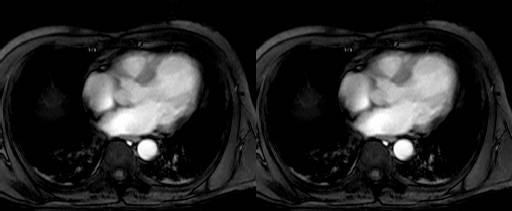
Figure 15 Query result of single concatenation
The next example returns a 2x2 arrangement of images (Figure 16):
select concat (concat mr with mr along 0)
with (concat mr with mr along 0)
along 1
from mr
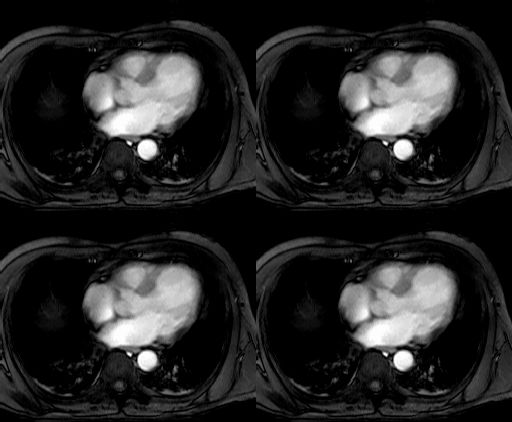
Figure 16 Query result of multiple concatenation
Condensers¶
Frequently summary information of some kind is required about some array, such as sum or average of cell values. To accomplish this, rasql provides the concept of condensers.
A condense operation (or short: condenser) takes an array and summarizes its values using a summarization function, either to a scalar value (e.g. computing the sum of all its cells), or to another array (e.g. summarizing a 3-D cube into a 2-D image by adding all the horizontal slices that the cube is composed of).
A number of condensers is provided as rasql built-in functions.
- For numeric arrays,
add_cells()delivers the sum andavg_cells()the average of all cell values. Operatorsmin_cells()andmax_cells()return the minimum and maximum, resp., of all cell values in the argument array.stddev_pop,stddev_samp,var_pop, andvar_sampallow to calculate the population and sample standard deviation, as well as the population and sample variance of the MDD cells. - For boolean arrays, the condenser
count_cells()counts the cells containingtrue;some_cells()operation returns true if at least one cell of the boolean MDD istrue,all_cells()returns true if all of the MDD cells containtrueas value.
Please keep in mind that, depending on their nature, operations take a boolean, numeric, or arbitrary mddExp as argument.
Syntax
count_cells( mddExp )
add_cells( mddExp )
avg_cells( mddExp )
min_cells( mddExp )
max_cells( mddExp )
some_cells( mddExp )
all_cells( mddExp )
stddev_pop( mddExp )
stddev_samp( mddExp )
var_pop( mddExp )
var_samp( mddExp )
Examples
The following example returns all images of collection mr where all
pixel values are greater than 20. Note that the induction “>20”
generates a boolean array which, then, can be collapsed into a single
boolean value by the condenser.
select mr
from mr
where all_cells( mr > 20 )
The next example selects all images of collection mr with at least one
pixel value greater than 250 in region [ 120:160, 55:75] (Figure 17).
select mr
from mr
where some_cells( mr[120 : 160, 55 : 75] > 250 )
Finally, this query calculates the sample variance of mr2:
select var_samp( mr2 ) from mr2
General Array Condenser¶
All the condensers introduced above are special cases of a general principle which is represented by the general condenser statement.
The general condense operation consolidates cell values of a multidimensional array to a scalar value based on the condensing operation indicated. It iterates over a spatial domain while combining the result values of the cellExps through the condenserFunction indicated.
The general condense operation consolidates cell values of a multidimensional array to a scalar value or an array, based on the condensing operation indicated.
Condensers are heavily used in two situations:
- To collapse boolean arrays into scalar boolean values so that they can be used in the where clause.
- In conjunction with the marray constructor (see next section) to phrase high-level signal processing and statistical operations.
Syntax
condense condenserOp
over var in mintervalExp
using cellExp
condense condenserOp
over var in mintervalExp
where booleanExp
using cellExp
The mintervalExp terms together span a multidimensional spatial domain over which the condenser iterates. It visits each point in this space exactly once, assigns the point’s respective coordinates to the var variables and evaluates cellExp for the current point. The result values are combined using condensing function condenserOp. Optionally, points used for the aggregate can be filtered through a booleanExp; in this case, cellExp will be evaluated only for those points where booleanExp is true, all others will not be regarded. Both booleanExp and cellExp can contain occurrences of variables pointVar.
Examples
This expression below returns a scalar representing the sum of all array values, multiplied by 2 (effectively, this is equivalent to add_cells(2*a)):
condense +
over x in sdom(a)
using 2 * a[ x ]
The following expression returns a 2-D array where cell values of 3-D array a are added up along the third axis:
condense +
over x in [0:100]
using a[ *:*, *:*, x[0] ]
Note that the addition is induced as the result type of the value clause is an array. This type of operation is frequent, for example, in satellite image time series analysis where aggregation is performed along the time axis.
Shorthands
Definition of the specialized condensers in terms of the general condenser statement is as shown in Table 4.
| Aggregation definition | Meaning |
|---|---|
add_cells(a) =
condense +
over x in sdom(a)
using a[x]
|
sum over all cells in a |
avg_cells(a) =
sum_cells(a) /
card(sdom(a))
|
Average of all cells in a |
min_cells(a) =
condense min
over x in sdom(a)
using a [x]
|
Minimum of all cells in a |
max_cells(a) =
condense max
over x in sdom(a)
using a[x]
|
Maximum of all cells in a |
count_cells(b) =
condense +
over x in sdom(b)
where b[x] != 0
using 1
|
Number of cells in b which are non-zero / not false |
some_cells(b) =
condense or
over x in sdom(b)
using b[x]
|
is there any cell in b with value true? |
all_cells(b) =
condense and
over x in sdom(b)
using b[x]
|
do all cells of b have value true? |
Restriction
Currently condensers of any kind over cells of type complex are not
supported.
General Array Constructor¶
The marray constructor allows to create n-dimensional arrays with their content defined by a general expression. This is useful
- whenever the array is too large to be described as a constant (see Array Constants) or
- when the array’s cell values are derived from some other source, e.g., for a histogram computation (see examples below).
Syntax
The basic shape of the marray construct is as follows.
marray var in mintervalExp [, var in mintervalExp]
values cellExp
Iterator Variable Declaration
First, the constructor allocates an array in the server with the spatial domain defined by the cross product of all mintervalExp. For example, the following defines a 2-D 5x10 matrix:
marray x in [1:5], y in [1:10]
values ...
The base type of the array is determined by the type of cellExp. Variable var can be of any number of dimensions.
Iteration Expression
In the second step, the constructor iterates over the spatial domain defined as described, successively evaluating cellExp for each variable combination; the result value is assigned to the cell with the coordinate currently under evaluation. To this end, cellExp can contain arbitrary occurrences of var. The cellExp must evaluate to a scalar (i.e., a single or composite value, as opposed to an array). The syntax for using a variable is:
for a one-dimensional variable:
varfor a higher-dimensional variable:
var [ index-expr ]
where index-expr is a constant expression (no sdom() etc.!) evaluating to a non-negative integer; this number indicates the variable dimension to be used.
Examples
The following creates an array with spatial domain [1:100,-50:200] over cell type char, each cell being initialized to 1.
marray x in [ 1:100, -50:200 ]
values 1c
In the next expression, cell values are dependent on the first coordinate component (cf. Figure 18):
marray x in [ 0:255, 0:100 ]
values x[0]
The final two examples comprise a typical marray/condenser combination. The first one takes a sales table and consolidates it from days to week per product. Table structure is as given in Figure 19.:
select marray tab in [ 0:sdom(s)[0].hi/7, sdom(s)[1] ]
over day in [ 0:6 ]
values condense +
using s[ day[0] + tab7 ] , tab[1] ]
from salestable as s
The last example computes histograms for the mr images. The query creates a 1-D array ranging from 0 to 9 where each cell contains the number of pixels in the image having the respective intensity value.
select marray v in [ 0 : 9 ]
values condense +
over x in sdom(mr)
where mr[x] = v[0]
using 1
from mr
Shorthand
As a shorthand, variable var can be used without indexing; this is equivalent to var[0]:
marray x in [1:5]
values a[ x ] -- equivalent to a[ x[0] ]
Many vs. One Variable
Obviously an expression containing several 1-D variables, such as:
marray x in [1:5], y in [1:10]
values a[ x[0], y[0] ]
can always be rewritten to an equivalent expression using one higher-dimensional variable, for example:
marray xy in [1:5, 1:10]
values a[ xy[0], xy[1] ]
Iteration Sequence Undefined
The sequence in which the array cells defined by an marray construct are inspected is not defined. In fact, server optimisation will heavily make use of reordering traversal sequence to achieve best performance.
Restriction
Currently there is a restriction in variable lists: for each marray variable declaration, either there is only one variable which can be multidimensional, or there is a list of one-dimensional variables; a mixture of
case that a list of variables is defined. In this case, a variable definition can only consist of constant expressions, it is not possible, e.g., to use sdom().
A Note on Expressiveness and Performance
The general condenser and the array constructor together allow expressing a very broad range of signal processing and statistical operations. In fact, all other rasql array operations can be expressed through them, as Table 5 exemplifies. Nevertheless, it is advisable to use the specialized operations whenever possible; not only are they more handy and easier to read, but also internally their processing has been optimized so that they execute considerably faster than the general phrasing.
| operation | shorthand | phrasing with marray |
|---|---|---|
| Trimming | a[ *:*, 50:100 ]
|
marray x in [sdom(a)[0], 50:100]
values a[ x ]
|
| Section | a[ 50, *:* ]
|
marray x in sdom(a)[1]
values a[ 50, x ]
|
| Induction | a + b
|
marray x in sdom(a)
values a[x] + b[x]
|
Data Format Conversion¶
Without further indication, arrays are accepted and delivered in the client’s main memory format, regardless of the client and server architecture. Sometimes, however, it is desirable to use some data exchange format - be it because some device provides a data stream to be inserted in to the database in a particular format, or be it a Web application where particular output formats have to be used to conform with the respective standards.
To this end, rasql provides two families of operations:
encode()for encoding an MDD in a particular data format representation; formally, the result will be a 1D byte array.decode()for decoding a byte stream (such as a query input parameter duringinsert- see examples below) into an actionable MDD.
Implementation of these functions is based on GDAL and, hence, supports all GDAL formats. Some formats are implemented in addition, see the description below.
Encode / Decode Operations¶
Syntax
encode( mddExp , formatidentifier )
encode( mddExp , formatidentifier , formatParams )
decode( mddExp )
decode( mddExp , formatidentifier, formatParams )
The encode() functions accept a format identifier in its second parameter
whose values are GDAL format identifiers. The decode() function
automatically detects the format used, so there is no format parameter. It
accepts a format when a custom internal implementation should be selected
instead of using GDAL, e.g. netCDF, GRIB, or CSV / JSON.
Examples
The following query loads a TIFF image into collection rgb:
insert into rgb
values decode( $1 )
This query extracts PNG images (one for each tuple) from collection rgb:
select encode( rgb, "png" )
from rgb
Input/Output Types
The result of any encoding function is a 1D MDD of type char holding the
MDD encoded in the target format.
The input to any decoding function is such a 1D MDD, conversely.
Type Matching
For encoding an MDD into a data format (and vice versa), the MDD type must match the dimension and data type the image format can handle - it is mandatory that the array to be transformed or generated conforms to the overall structure supported by the particular data exchange format. For example, TIFF can only handle 2-D arrays with a particular subset of supported cell types.
The cell type of an MDD input stream may need to be provided explicitly
through a cast operator, otherwise the query could be aborted with an
error on cell type mismatch. The following query correctly inserts a
TIFF image with floating-point values into collection Bathymetry:
insert into Bathymetry
values (double) decode( $1 )
The reason for this requirement is that, at the time the query is analyzed, the input parameters are not yet decoded, this takes place at a later stage. Hence, the server has no knowledge about the data type, and this prevents it from understanding the query correctly.
Formats Supported¶
The decode() and encode() functions utilize the open-source GDAL library for transcoding. A list of the GDAL supported formats can be obtained through gdalinfo or from www.gdal.org/formats_list.html:
$ gdalinfo -formats
Supported Formats:
VRT (rw+v): Virtual Raster
GTiff (rw+v): GeoTIFF
NITF (rw+v): National Imagery Transmission Format
RPFTOC (ro): Raster Product Format TOC format
...
Additionally, the following formats beyond GDAL are supported by rasdaman (more details in Multidimensional Format Support:
- CSV (comma-separated values), format name: “csv”
- JSON, format name: “json” (same as CSV, but uses
[and]as dimension separators) - NetCDF4 (n-D), format name “netcdf”
- HDF4 (n-D), format name “hdf”
- GRIB (n-D), format name “grib” (decode only)
Conversion Options¶
The encode() / decode() functions can be provided with a format specific
parameter JSON string, formatParams, for fine-tuning the conversion. Certain
parameters are common to all formats:
- variable subset: variable names, band ids;
- internal structure: lat/lon, x/y/t, message domains in GRIB;
- x/y transpose: indicate if x/y should be transposed or is it not relevant (comes up in netCDF and GRIB and has a performance penalty at both decode and encode)
- filepath: absolute path to an input file, this improves ingestion performance if the data is on the same machine as the rasdaman server, as the network transport is bypassed
- subset domain: only the given subset needs to be extracted from the input file; note that the subset domain must match in dimensionality with the file dimensionality, and must be accordingly offset to the grid origin in the file, which is typically 0,0,0,..
Quote escaping: when used in a query the format parameters are the third
argument of the decode/encode functions. They need to be in quotes, i.e.
"formatParameters". Because of these outer quotes, all quotes inside of the
formatParameters need to be escaped (\"). For example, "{
\"transpose\": [0,1] }" is the right way to specify transposition, while "{
"transpose": [0,1] }" will lead to failure.
Single line: the format parameters JSON string must be a single line when specified on the command-line.
decode¶
{
// Specify variable names, band ids (0-based), etc.
"variables": [ "var1", "var2", ... ],
// Absolute path to input file(s). This improves ingestion performance if the data
// is on the same machine as the rasdaman server, as the network transport is bypassed;
// It is possible that a format could have multiple files associated to each other,
// so this argument is an array of filepaths.
// Note: supported for netCDF, GRIB, and GDAL formats.
"filePaths": [ "/path/to/file.tif", ... ],
// Only the given subset needs to be extracted from the input file.
"subsetDomain": "[0:100,0:100]",
// Indicate if x/y should be transposed or is it not relevant (comes up in netCDF and
// GRIB and has a performance penalty, so avoid if possible);
// The argument is an array of 0-based axis ids indicating the axes that need to be
// transposed, e.g. the first axis is 0, second is 1, etc; must be contiguous, [N,N+1]
"transpose": [ 0, 1 ],
// Describe the internal structure of a format if necessary, e.g. message domains in GRIB
"internalStructure": {
"messageDomains": [
{ "msgId": 1, "domain": "[0:0,0:0,0:719,0:360]" },
{ "msgId": 2, "domain": "[0:0,1:1,0:719,0:360]" },
{ "msgId": 3, "domain": "[0:0,2:2,0:719,0:360]" },
...
]
},
// Extra format parameters
"formatParameters": {
"key": "value",
// CSV/JSON specific (example values)
"basetype": "struct { float f, long l }",
"domain": "[0:100,0:100]"
},
// Configuration options (string key/value pairs);
// details for GDAL: https://trac.osgeo.org/gdal/wiki/ConfigOptions
"configOptions": {
"GDAL_CACHEMAX": "64",
...
}
}
encode¶
{
// netCDF-specific
"dimensions": [ "dimName1", "dimName2", ... ],
// Specify variable names, band ids (0-based), etc; the variables can be objects listing
// details like type, metadata and data for netCDF, or simply an array of variable names
"variables": {
"var1": {..},
"var2": {..},
...
},
// single string, or multiple key/value pairs
"metadata": {
"standard_name": "sea_surface_temperature",
"long_name": "Sea Surface Temperature",
"units": "K"
},
// Indicate if x/y should be transposed or is it not relevant (comes up in netCDF and GRIB
// and has a performance penalty, so avoid if possible);
// The argument is an array of 0-based axis ids indicating the axes that need to be
// transposed, e.g. the first axis is 0, second is 1, etc; must be contiguous, [N,N+1]
"transpose": [0,1],
// geo-referencing information, can be either given as a geo bounding box or an
// array of GCPs (but not both); see 'Affine GeoTransform' and 'GCPs' sections
// at http://www.gdal.org/gdal_datamodel.html
"geoReference": {
"crs": "EPSG:4326",
// a geo bounding box
"bbox": {
"xmin": -15,
"ymin": 0.5,
"xmax": 10.2,
"ymax": 25
},
// or an array of GCPs
"GCPs": [
{
"id": .., // optional unique identifier (gets the array index by default)
"info": .., // optional text associated with the GCP
// these must have double value
"pixel": .., "line": .., // GCP location on the raster
"x": .., "y": .., "z": .. // georeferenced location, with "z" being optional
// (zero by default)
}
...
]
},
// single value or an array of values if different for multiple bands
// ( if nodata= 1 single value, it will be applied to all bands, and if nodata =
// array of values then each value is applied to each band separately )
"nodata": 0,
// for more details see "Color Table" at http://www.gdal.org/gdal_datamodel.html
"colorPalette": {
"paletteInterp": "RGB" // optional palette interpretation, one of
// "Gray", "RGB", "CMYK", "HSL" (default: "RGB")
// An optional array of band color interpretations, one of:
// Undefined Gray Palette Red Green Blue Alpha Hue Saturation Lightness Cyan
// Magenta Yellow Black YCbCr_Y YCbCr_Cb YCbCr_Cr YCbCr_Cr
"colorInterp": [ "Red", "Green", "Blue" ]
"colorTable": [ // optional color table, an array of arrays with 1, 3 or
// 4 short values (depending on the colorInterpretation)
[255, 0, 0, 0], // for each color entry; pixels with value 0 are colored red
...
]
},
// Format dependent extra parameters, e.g. gdal specific format parameters
"formatParameters": {
"INTERLEAVE": "BAND",
"COMPRESSION": "LZW",
// CSV/JSON specific
"order": "inner_outer",
...
},
// Configuration options (string key/value pairs);
// details for GDAL: https://trac.osgeo.org/gdal/wiki/ConfigOptions
"configOptions": {
"GDAL_CACHEMAX": "64",
...
}
}
Examples¶
Using filePaths in JSON format (
<[0:0] 1c>is a dummy array value which is mandatory):UPDATE test_mr SET test_mr[0:255,0:210] ASSIGN decode(<[0:0] 1c>, "GDAL", "{\"filePaths\":[\"/home/rasdaman/mr_1.png\"]}") WHERE oid(test_mr) = 6145
Transpose the last two axes of the output before encoding to PNG:
select encode(c, "png", "{ \"transpose\": [0,1] }") from mr2 as c
Add some global attribute as metadata in netcdf:
select encode(c, "netcdf", "{ \"transpose\": [1,0], \"nodata\": [100, 200, 260], \"metadata\": { \"new_metadata\": \"This is a new added metadata\" }, \"formatParameters\": {\"INTERLEAVE\": \"BAND\"}, \"configOptions\": { \"GDAL_CACHEMAX\": \"64\"} }") from test_mean_summer_airtemp as c
(Deprecated) Key-Value Conversion Options¶
The optional string parameter allows passing format-specific options, as well as generic parameters, like a geo-referencing bounding box and CRS. All parameter settings are concatenated into one quoted string of the following format:
"key1=value1;key2=value2;..."
Both key and value are case-sensitive.
In addition to format specific parameters, most formats recognize the following parameters:
xmin,ymin,xmax,ymaxfor specifying the bounding box;a general
metadatastring to be placed into the output file (if the format supports this);nodataallows a list of null values for each band. If only one value is provided it applies to all bands simultaneously; alternatively, a comma-separated list of null values can be provided individually per band. For example, the following will set blue to transparent:"nodata=0,0,255;"
crsfor indicating the Coordinate Reference System (CRS) in which the above coordinates are expressed. Any of these CRS representations is accepted:Well Known Text (as per GDAL)
“EPSG:n”
“EPSGA:n”
“AUTO:proj_id,unit_id,lon0,lat0” indicating OGC WMS auto projections
“
urn:ogc:def:crs:EPSG::n” indicating OGC URNs (deprecated by OGC)PROJ.4 definitions
well known names, such as NAD27, NAD83, WGS84 or WGS72.
WKT in ESRI format, prefixed with “ESRI::”
“IGNF:xxx” and “+init=IGNF:xxx”, etc.
Since recently (v1.10), GDAL also supports OGC CRS URLs, OGC’s preferred way of identifying CRSs.
Multidimensional Format Support¶
Here we cover the formats with native support in rasdaman.
NetCDF¶
TODO
GRIB¶
TODO
CSV/JSON¶
The CSV format is an ASCII character string where the cell values are
represented by numbers linearized in row-major order. Row and column delimiters
may be used, { and } for CSV, [ and ] for JSON. The delimiters
are optional when decoding data in this format.
decode()¶
Numbers from the input file are read in order of appearance and stored without any reordering in rasdaman; whitespace plus the following characters are ignored:
'{', '}', ',', '"', '\'', '(', ')', '[', ']'
Mandatory extra parameters:
domain- Domain
dhas to match number of cells read from input file. E.g. for\"domain\": \"[1:5, 0:10, 2:3]\", there should be 110 numbers in the input file. basetypeAtomic or struct base type; named structs like
RGBPixelare not supported. Examples:long char struct { char red, char blue, char green }
Examples
Assume array A is a 2x3 array of longs given as a string as follows:
1,2,3,2,1,3
Inserting A into rasdaman can be done with
insert into A
values decode($1, "csv", "{ \"formatParameters\":
{ \"domain\": \"[0:1,0:2]\",
\"basetype\": \"long\" } }")
Further, let B be an 1x2 array of RGB values given as follows:
{1,2,3},{2,1,3}
Inserting B into rasdaman can be done by passing it to this query:
insert into B
values decode( $1, "csv", "{ \"formatParameters\":
{ \"domain\": \"[0:0,0:1]\",
\"basetype\": \"struct{char red,
char blue,
char green}\" } }")
B could just as well be formatted like this with the same effect (note
the line break):
1 2 3
2 1 3
encode()¶
Data encoded with CSV is a comma-separated list of values, such that each
row of values (for every dimension, not just the last one) is between
{ and } braces ([ and ] for JSON). Composite cells are output
as space separated values in quotes.
The array serialization order can be specified with an optional format
parameter order, which can be outer_inner (default, last dimension
iterates fastest), or vice-versa, inner_outer.
Examples
Suppose we have array A = <[0:1,0:1] 0, 1; 2, 3>. Encoding to CSV by default
select encode(A, "csv") from A
will result in the following output:
{{0, 1}, {2, 3}}
while encoding to JSON with:
select encode(A, "json") from A
will result in the following output:
[[0, 1], [2, 3]]
Specifying inner_outer order with
select encode(A, "csv", "{ \"formatParameters\":
{ \"order\": \"inner_outer\" } }") from A
will result in the following output (left-most dimensions iterate fastest):
{{0, 2}, {1, 3}}
Let B be an RGB array <[0:0,0:1] {0c, 1c, 2c}, {3c, 4c, 5c}>. Encoding it
to CSV with default order will result in the following output:
{“0 1 2”,”3 4 5”}
Object identifiers¶
Function oid() gives access to an array’s object identifier (OID). It
returns the local OID of the database array. The input parameter must be
a variable associated with a collection, it cannot be an array
expression. The reason is that oid() can be applied to only to
persistent arrays which are stored in the database; it cannot be applied
to query result arrays - these are not stored in the database, hence do
not have an OID.
Syntax
oid( variable )
Example
The following example retrieves the MDD object with local OID 10 of set
mr:
select mr
from mr
where oid( mr ) = 10
The following example is incorrect as it tries to get an OID from a non-persistent result array:
select oid( mr * 2 ) -- illegal example: no expressions
from mr
Fully specified external OIDs are inserted as strings surrounded by brackets:
select mr
from mr
where oid( mr ) = < localhost | RASBASE | 10 >
In that case, the specified system (system name where the database server runs) and database must match the one used at query execution time, otherwise query execution will result in an error.
Expressions¶
Parentheses
All operators, constructors, and functions can be nested arbitrarily, provided that each sub-expression’s result type matches the required type at the position where the sub-expression occurs. This holds without limitation for all arithmetic, Boolean, and array-valued expressions. Parentheses can (and should) be used freely if a particular desired evaluation precedence is needed which does not follow the normal left-to-right precedence.
Example
select (rgb.red + rgb.green + rgb.blue) / 3c
from rgb
Operator Precedence Rules
Sometimes the evaluation sequence of expressions is ambiguous, and the different evaluation alternatives have differing results. To resolve this, a set of precedence rules is defined. You will find out that whenever operators have their counterpart in programming languages, the rasdaman precedence rules follow the same rules as are usual there.
Here the list of operators in descending strength of binding:
- dot “.”, trimming, section
- unary
- sqrt,sin,cos, and other unary arithmetic functions*,/+,-<,<=,>,>=,!=,=andor,xor- “:” (interval constructor),
condense,marray overlay,concat- In all remaining cases evaluation is done left to right.
Null Values¶
“Null is a special marker used in Structured Query Language (SQL) to indicate that a data value does not exist in the database. NULL is also an SQL reserved keyword used to identify the Null special marker.” (Wikipedia) In fact, null introduces a three-valued logic where the result of a Boolean operation can be null itself; likewise, all other operations have to respect null appropriately. Said Wikipedia article also discusses issues the SQL language has with this three-valued logic.
For sensor data, a Boolean null indicator is not enough as null values can mean many different things, such as “no value given”, “value cannot be trusted”, or “value not known”. Therefore, rasdaman refines the SQL notion of null:
- Any value of the data type range can be chosen to act as a null value;
- a set of cell values can be declared to act as null (in contrast to SQL where only one null per attribute type is foreseen).
Caveat
Note that defining values as nulls reduces the value range available for known values. Additionally, computations can yield values inadvertently (null values themselves are not changed during operations, so there is no danger from this side). For example, if 5 is defined to mean null then addition of two non-null values, such as 2+3, yields a null.
every bit pattern in the range of a numeric type can appear in the database, so no bit pattern is left to represent “null”. If such a thing is desired, then the database designer must provide, e.g., a separate bit map indicating the status for each cell.
To have a clear semantics, the following rule holds:
Uninitialized value handling
A cell value not yet addressed, but within the current domain of an MDD has a value of zero by definition; this extends in the obvious manner to composite cells.
Remark
Note the limitation to the current domain of an MDD. While in the case of an MDD with fixed boundaries this does not matter because always definition domain = current domain, an MDD with variable boundaries can grow and hence will have a varying current domain. Only cells inside the current domain can be addressed, be they uninitialized/null or not; addressing a cell outside the current domain will result in the corresponding exception.
Masks as alternatives to null
For example, during piecewise import of satellite images into a large map, there will be areas which are not written yet. Actually, also after completely creating the map of, say, a country there will be untouched areas, as normally no country has a rectangular shape with axis-parallel boundaries. The outside cells will be initialized to 0 which may or may not be defined as null. Another option is to define a Boolean mask array of same size as the original array where each mask value contains true for “cell valid” and false for “cell invalid. It depends on the concrete application which approach benefits best.
Nulls in Type Definition¶
Null values in rasdaman are associated with set types. This entails that all objects in one collection share the same null value set.
The rasdl grammar is extended with an optional null values clause:
typedef set < marrayName > [ null values spatialDomain ]
setName;
The set of null values syntactically is expressed as a spatialDomain element holding any number of values or intervals.
Additionally, rasql type definition allows null value definition, see Type Definition Using rasdl.
Appendix A lists the extension to the type definition syntax.
Limitation
Currently, only atomic null values can be indicated. They apply to all components of a composite cell simultaneously. In future it may become possible to indicate null values individually per struct component.
Example
The following definition establishes a null value set holding the ten members {0, 1, 2, 100, 250, 251, 252, 253, 254, 255}, each of which acts as a null value when encountered in a query:
typedef set <ScalarSet>
null values [0:2,100,250:255]
ScalarSetWithNulls;
Nulls in MDD-Valued Expressions¶
Null Set Propagation
The null value set of an MDD is part of its type definition and, as such, is carried along over the MDD’s lifetime. Likewise, MDDs which are generated as intermediate results during query processing have a null value set attached. Rules for constructing the output MDD null set are as follows:
- The null value set of an MDD generated through an
marrayoperation is empty [13]. - The null value set of an operation with one input MDD object is identical to the null set of this input MDD.
- The null value set of an operation with two input MDD objects is the union of the null sets of the input MDDs.
Currently it is not possible to dynamically reassign a null value set to an array.
Null Values in Operations
Subsetting (trim and slice operations, as well as struct selection,
etc.) perform just as without nulls and deliver the original cell
values, be they null (relative to the MDD object on hand) or not. The
null value set of the output MDD is the same as the null value set of
the input MDD.
In MDD-generating operations with only one input MDD (such as marray and unary induced operations), if the operand of a cell operation is null then the result of this cell operation is null.
Generally, if somewhere in the input to an individual cell value computation a null value is encountered then the overall result will be null - in other words: if at least one of the operands of a cell operation is null then the overall result of this cell operation is null.
Exceptions:
- Comparison operators (that is:
==,!=,>,>=,<,<=) encountering a null value will always return a Boolean value; for example, bothn == nandn != n(for any null valuen) will evaluate tofalse. - In a cast operation, nulls are treated like regular values.
- In a
scale()operation, null values are treated like regular values [14]. - Format conversion of an MDD object ignores null values. Conversion from some data format into an MDD likewise imports the actual cell values; however, during any eventual further processing of the target MDD as part of an update or insert statement, cell values listed in the null value set of the pertaining MDD definition will be interpreted as null.
Choice of Null Value
If an operation computes a null value for some cell, then thenull value effectively assigned is determined from the MDD’s type definition.
If the overall MDD whose cell is to be set has exactly one null value, then this value is taken. If there is more than one null value available in the object’s definition, then one of those null values is picked non-deterministically. If the null set of the MDD is empty then no value in the MDD is considered a null value.
Example
Assume an MDD a holding values <0, 1, 2, 3, 4, 5> and a null value set
of {2, 3}. Then, a*2 might return <0, 2, 2, 2, 8, 10>. However,
<0, 2, 3, 3, 8, 10> and <0, 2, 3, 2, 8, 10> also are valid results, as
the null value gets picked non-deterministically.
Nulls in Aggregation Queries¶
In a condense operation, cells containing nulls do not contribute to the overall result (in plain words, nulls are ignored).
The scalar value resulting from an aggregation query does not any longer carry a null value set like MDDs do; hence, during further processing it is treated as an ordinary value, irrespective of whether it has represented a null value in the MDD acting as input to the aggregation operation.
Limitations¶
All cell components of an MDD share the same same set of nulls, it is currently not possible to assign individual nulls to cell type components.
The marray operator does not yet allow assigning null values to the new
MDD.
NaN Values¶
NaN (“not a number”) is the representation of a numeric value representing an undefined or unrepresentable value, especially in floating-point calculations. Systematic use of NaNs was introduced by the IEEE 754 floating-point standard (Wikipedia).
In rasql, nan is a symbolic floating point constant that can be used in
any place where a floating point value is allowed. Arithmetic operations
involving nans always result in nan. Equality and inequality involving
nans work as expected, all other comparison operators return false.
If the encoding format used supports NaN then rasdaman will encode/decode NaN values properly.
Example
select count_cells( c != nan ) from c
Miscellaneous¶
rasdaman version¶
Builtin function version() returns a string containing information about the rasdaman version of the server, and the gcc version used for compiling it. The following query
select version()
will generate a 1-D array of cell type char containing contents similar to the following:
rasdaman 9.6.0 on x86_64-linux-gnu, compiled by g++
(Ubuntu 5.4.1-2ubuntu1~16.04) 5.4.1 20160904
Warning
The message syntax is not standardized in any way and may change in any rasdaman version without notice.
Retrieving Object Metadata¶
Sometimes it is desirable to retrieve metadata about a particular array.
To this end, the dbinfo() function is provided. It returns a 1-D char
array containing a JSON encoding of key array metadata:
- Object identifier;
- Base type, in rasdl notation;
- Total size of the array;
- Number of tiles and further tiling information: tiling scheme, tile size (if specified), and tile configuration;
- Index information: index type, and further details depending on the index type.
The output format is described below by way of an example.
Syntax
dbinfo( mddExp )
Example
$ rasql -q 'select dbinfo(c) from mr2 as c' --out string
{
"oid": "150529",
"baseType": "marray <char>",
"tileNo": "1",
"totalSize": "54016B",
"tiling": {
"tilingScheme": "no_tiling",
"tileSize": "2097152",
"tileConfiguration": "[0:511,0:511]"
},
"index": {
"type": "rpt_index",
"indexSize": "0",
"PCTmax": "4096B",
"PCTmin": "2048B"
}
}
Note
This function can only be invoked on persistent MDD objects, not on derived (transient) MDDs.
Warning
This function is in beta. While output syntax is likely to remain largely unchanged, invocation syntax is expected to change to something like
describe array oidExp
Arithmetic Errors and Other Exception Situations¶
During query execution, a number of situations can arise which prohibit to deliver the desired query result or database update effect. If the server detects such a situation, query execution is aborted, and an error exception is thrown. In this Section, we classify the errors that occur and describe each class.
However, we do not go into the details of handling such an exception - this is the task of the application program, so we refer to the resp. API Guides.
Overflow¶
Candidates
Overflow conditions can occur with add_cells and induced operations such
as +.
System Reaction
The overflow will be silently ignored, producing a result represented by the bit pattern pruned to the available size. This is in coherence with overflow handling in programming languages.
Remedy
Query coding should avoid potential overflow situations by applying numerical knowledge - simply said, the same care should be applied as always when dealing with numerics.
Example
Obtaining an 8-bit grey image from a 3*8-bit colour image through
( a.red + a.green + a.blue ) / 3c
most likely will result in an overflow situation after the additions, and scaling back by the division cannot remedy that. Better is to scale before adding up:
a.red / 3c + a.green / 3c + a.blue / 3c
However, this may result in accuracy loss in the last bits. So the final suggestion is to use a larger data type for the interim computation and push back the result into an 8-bit integer:
(char) ( (float)a.red+(float)a.green+(float)a.blue) / 3 )
Another option is to capture and replace overflow situations:
case
when a.red+a.green+a.blue > 255 then 255
else a.red+a.green+a.blue
end
Obviously, this will be paid with some performance penalty due to the more expensive float arithmetics. It is up to the application developer to weight and decide.
Illegal operands¶
Candidates
Division by zero, non-positive argument to logarithm, negative arguments to the square root operator, etc. are the well-known candidates for arithmetic exceptions.
The IEEE 754 standard lists, for each operation, all invalid input and the corresponding operation result (Sections Select Clause: Result Preparation, From Clause: Collection Specification, Multidimensional Intervals). Examples include:
- division(0,0), division(INF,INF)
- sqrt(x) where x < 0
- log(x) where x < 0
System Reaction
In operations returning floating point numbers, results are produced in conformance with IEEE 754. For example, 1/0 results in nan.
In operations returning integer numbers, results for illegal operations are as follows:
div(x, 0)leads to a “division by zero” exceptionmod(x, 0)leads to a “division by zero” exception
Remedy
To avoid an exception the following code is recommended for a div b
(replace accordingly for mod), replacing all illegal situations with a
result of choice, c:
case when b = 0 then c else div(a, b) end
Access Rights Clash¶
If a database has been opened in read-only mode, a write operation will be refused by the server; “write operation” meaning an insert, update, or delete statement.
Database Retrieval and Manipulation¶
Collection Handling¶
Create a Collection¶
The create collection statement is used to create a new, empty MDD collection by specifying its name and type. The type must exist in the database schema. There must not be another collection in this database bearing the name indicated.
Syntax
create collection collName typeName
Example
create collection mr GreySet
Drop a Collection¶
A database collection can be deleted using the drop collection statement.
Syntax
drop collection collName
Example
drop collection mr1
Alter Collection¶
The type of a collection can be changed using the alter collection statement.
The new collection type is accordingly checked for compatibility (same cell type,
dimensionality) as the existing type of the collection before setting it.
Syntax
alter collection collName
set type newCollType
Example
alter collection mr2
set type GreySetWithNullValues
Retrieve All Collection Names¶
With the following rasql statement, a list of the names of all collections currently existing in the database is retrieved; both versions below are equivalent:
select RAS_COLLECTIONNAMES
from RAS_COLLECTIONNAMES
select r
from RAS_COLLECTIONNAMES as r
Note that the meta collection name, RAS_COLLECTIONNAMES, must be written in
upper case only. No operation in the select clause is permitted. The
result is a set of one-dimensional char arrays, each one holding the
name of a database collection. Each such char array, i.e., string is
terminated by a zero value (‘0’).
Select¶
The select statement allows for the retrieval from array collections. The result is a set (collection) of items whose structure is defined in the select clause. Result items can be arrays, atomic values, or structs. In the where clause, a condition can be expressed which acts as a filter for the result set. A single query can address several collections.
Syntax
select resultList
from collName [ as collIterator ]
[, collName [ as collIterator ] ] ...
select resultList
from collName [ as collIterator ]
[, collName [ as collIterator ] ] ...
where booleanExp
Examples
This query delivers a set of grayscale images:
select mr[100:150,40:80] / 2
from mr
where some_cells( mr[120:160, 55:75] > 250 )
This query, on the other hand, delivers a set of integers:
select count_cells( mr[120:160, 55:75] > 250 )
from mr
Finally, this query delivers a set of structs, each one with an integer and a 2-D array component:
select struct { max_cells( a ), a }
from mr as a
Insert¶
MDD objects can be inserted into database collections using the insert statement. The array to be inserted must conform with the collection’s type definition concerning both cell type and spatial domain. One or more variable bounds in the collection’s array type definition allow degrees of freedom for the array to be inserted. Hence, the resulting collection in this case can contain arrays with different spatial domain.
Syntax
insert into collName
values mddExp
collName specifies the name of the target set, mddExp describes the array to be inserted.
Example
Add a black image to collection mr1.
insert into mr1
values marray x in [ 0:255, 0:210 ]
values 0c
See the programming interfaces described in the
rasdaman Developer’s Guides on how to ship external array data to the
server using insert and update statements.
Update¶
The update statement allows to manipulate arrays of a collection. Which elements of the collection are affected can be determined with the where clause; by indicating a particular OID, single arrays can be updated.
An update can be complete in that the whole array is replaced or
partial, i.e., only part of the database array is changed. Only those
array cells are affected the spatial domain of the replacement
expression on the right-hand side of the set clause. Pixel locations are
matched pairwise according to the arrays’ spatial domains. Therefore, to
appropriately position the replacement array, application of the shift()
function (see Shifting a Spatial Domain) can be necessary.
As a rule, the spatial domain of the righthand side expression must be equal to or a subset of the database array’s spatial domain.
See the programming interfaces described in the
rasdaman Developer’s Guides on how to ship external array data to the
server using insert and update statements.
Syntax
update collName as collIterator
set updateSpec assign mddExp
update collName as collIterator
set updateSpec assign mddExp
where booleanExp
where updateSpec can optionally contain a restricting minterval (see examples further below):
var
var [ mintervalExp ]
Each element of the set named collName which fulfils the selection predicate booleanEpxr gets assigned the result of mddExp. The right-hand side mddExp overwrites the corresponding area in the collection element; note that no automatic shifting takes place: the spatial domain of mddExp determines the very place where to put it.
If you want to include existing data from the database in mddExp, then this
needs to be specified in an additional from clause, just like in normal
select queries. The syntax in this case is
update collName as collIterator
set updateSpec assign mddExp
from existingCollName [ as collIterator ]
[, existingCollName [ as collIterator ] ] ...
where booleanExp
Example
An arrow marker is put into the image in collection mr2. The appropriate
part of a is selected and added to the arrow image which, for
simplicity, is assumed to have the appropriate spatial domain.
update mr2 as a
set a assign a[0 : 179 , 0:54] + $1/2c
The argument $1 is the arrow image (Figure 21) which has to be shipped to the server along with the query. It is an image showing a white arrow on a black background. For more information on the use of $ variables you may want to consult the language binding guides of the rasdaman Documentation Set.
Looking up the mr2 collection after executing the update yields the result as shown in Figure 22:
Note
The replacement expression and the MDD to be updated (i.e., left and right-hand side of the assign clause) in the above example must have the same dimensionality. Updating a (lower-dimensional) section of an MDDs can be achieved through a section operator indicating the “slice” to be modified. The following query appends one line to a fax (which is assumed to be extensible in the second dimension):
update fax as f
set f[ *:* , sdom(f)[1].hi+1 ] assign $1
The example below updates target collection mr2 with data from rgb
(collection that exists already in the database):
update mr2 as a
set a assign b[ 0:150, 50:200 ].red
from rgb as b
Delete¶
Arrays are deleted from a database collection using the delete statement. The arrays to be removed from a collection can be further characterized in an optional where clause. If the condition is omitted, all elements will be deleted so that the collection will be empty afterwards.
Syntax
delete from collName [ as collIterator ]
[ where booleanExp ]
Example
delete from mr1 as a
where all_cells( a < 30 )
This will delete all “very dark” images of collection mr1 with all pixel
values lower than 30.
Transaction Scheduling¶
Since rasdaman 9.0, database transactions lock arrays on fine-grain level. This prevents clients from changing array areas currently being modified by another client.
Locking¶
Lock compatibility is as expected: read access involves shared (“S”) locks which are mutually compatible while write access imposes an exclusive lock (“X”) which prohibits any other access:
| S | X | |
| S | + | - |
| X | - | - |
Shared locks are set by SELECT queries, exclusive ones in INSERT,
UPDATE, and DELETE queries.
Locks are acquired by queries dynamically as needed during a transaction. All locks are held until the end of the transaction, and then released collectively [15].
Lock Granularity¶
The unit of locking is a tile, as tiles also form the unit of access to persistent storage.
Conflict Behavior¶
If a transaction attempts to acquire a lock on a tile which has an incompatible lock it will abort with a message similar to the following:
Error: One or more of the target tiles are locked by another
transaction.
Only the query will return with an exception, the rasdaman transaction as such is not affected. It is up to the application program to catch the exception and react properly, depending on the particular intended behaviour.
Lock Federation¶
Locks are maintained in the PostgreSQL database in which rasdaman stores data. Therefore, all rasserver processes accessing the same RASBASE get synchronized.
Examples¶
The following two SELECT queries can be run concurrently against the same database:
rasql -q "select mr[0:10,0:10] from mr"
rasql -q "select mr[5:10,5:10] from mr"
The following two UPDATE queries can run concurrently as well, as they address different collections:
rasql -q "update mr set mr[0:10,0:10] \
assign marray x in [0:10,0:10] values 127c" \
--user rasadmin --passwd rasadmin
rasql -q "update mr2 set mr2[0:5,0:5] \
assign marray x in [0:5,0:5] values 65c" \
--user rasadmin --passwd rasadmin
From the following two queries, one will fail (the one which happens to arrive later) because the address the same tile:
rasql -q "update mr set mr[0:10,0:10] assign \
marray x in [0:10,0:10] values 127c" \
--user rasadmin --passwd rasadmin
rasql -q "update mr set mr[0:5,0:5] assign \
marray x in [0:5,0:5] values 65c" \
--user rasadmin --passwd rasadmin
Limitations¶
Currently, only tiles are locked, not other entities like indexes.
Linking MDD with Other Data¶
Purpose of OIDs¶
Each array instance and each collection in a rasdaman database has a identifier which is unique within a database. In the case of a collection this is the collection name and an object identifier (OID), whereas for an array this is only the OID. OIDs are generated by the system upon creation of an array instance, they do not change over an array’s lifetime, and OIDs of deleted arrays will never be reassigned to other arrays. This way, OIDs form the means to unambiguously identifiy a particular array. OIDs can be used several ways:
- In rasql, OIDs of arrays can be retrieved and displayed, and they can be used as selection conditions in the condition part.
- OIDs form the means to establish references from objects or tuples residing in other databases systems to rasdaman arrays. Please refer for further information to the language-specific rasdaman Developer’s Guides and the rasdaman External Products Integration Guide available for each database system to which rasdaman interfaces.
Due to the very different referencing mechanisms used in current database technology, there cannot be one single mechanism. Instead, rasdaman employs its own identification scheme which, then, is combined with the target DBMS way of referencing. See Object identifier (OID) Constants of this document as well as the rasdaman External Products Integration Guide for further information.
Collection Names¶
MDD collections are named. The name is indicated by the user or the application program upon creation of the collection; it must be unique within the given database. The most typical usage forms of collection names are
- as a reference in the from clause of a rasql query
- their storage in an attribute of a base DBMS object or tuple, thereby establishing a reference (also called foreign key or pointer).
Array Object identifiers¶
Each MDD array is world-wide uniquely identified by its object identifier (OID). An OID consists of three components:
- A string containing the system where the database resides (system name),
- A string containing the database (base name), and
- A number containing the local object id within the database.
The main purposes of OIDs are
- to establish references from the outside world to arrays and
- to identify a particular array by indicating one OID or an OID list in the search condition of a query.
Storage Layout Language¶
Overview¶
Tiling
To handle arbitrarily large arrays, rasdaman introduces the concept of tiling them, that is: partitioning a large array into smaller, non-overlapping sub-arrays which act as the unit of storage access during query evaluation. To the query client, tiling remains invisible, hence it constitutes a tuning parameter which allows database designers and administrators to adapt database storage layout to specific query patterns and workloads.
To this end, rasdaman offers a storage layout language for arrays which embeds into the query language and gives users comfortable, yet concise control over important physical tuning parameters. Further, this sub-language wraps several strategies which turn out useful in face of massive spatio-temporal data sets.
Tiling can be categorized into aligned and non-aligned (Figure 23).A tiling is aligned if tiles are defined through axis-parallel hyperplanes cutting all through the domain. Aligned tiling is further classified into regular and aligned irregular depending on whether the parallel hyperplanes are equidistant (except possibly for border tiles) or not. The special case of equally sized tile edges in all directions is called cubed.
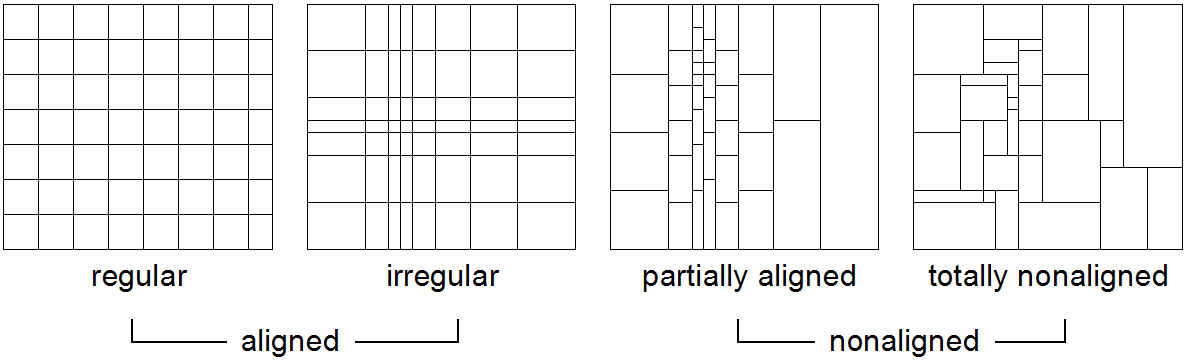
Figure 23 Types of tilings
Non-aligned tiling contains tiles whose faces are not aligned with those of their neighbors. This can be partially aligned with still some hyperplanes shared or totally non-aligned with no such sharing at all.
Syntax
We use a BNF variant where optional elements are indicated as
( ... )?
to clearly distinguish them from the “[” and “]” terminals.
Tiling Through API
In the rasdaman C++ API (cf. C++ Guide), this functionality is available through a specific hierarchy of classes.
Introductory Example
The following example illustrates the overall syntax extension which the storage layout sublanguage adds to the insert statement:
insert into MyCollection
values ...
tiling
area of interest [0:20,0:40],[45:80,80:85]
tile size 1000000
General Tiling Parameters¶
Maximum Tile Size
The optional tile size parameter allows specifying a maximum tile size; irrespective of the algorithm employed to obtain a particular tile shape, its size will never exceed the maximum indicated in this parameter.
Syntax:
tile size t
where t indicates the tile size in bytes.
If nothing is known about the access patterns, tile size allows streamlining array tiling to architectural parameters of the server, such as DMA bandwidth and disk speed.
Tile Configuration
A tile configuration is a list of bounding boxes specified by their extent. No position is indicated, as it is the shape of the box which will be used to define the tiling, according to various strategies.
Syntax:
[ integerLit , ... , integerLit ]
For a d-dimensional MDD, the tile configuration consists of a vector
of d elements where the ith vector specifies the tile
extent in dimension i, for 0lei<d. Each number indicates the
tile extent in cells along the corresponding dimension.
For example, a tile configuration [100, 100, 1000] for a 3-D MDD states
that tiles should have an extent of 100 cells in dimension 0 and 1, and
an extent of 1,000 cells in dimension 2. In image timeseries analysis,
such a stretching tiles along the time axis speeds up temporal analysis.
Regular Tiling¶
Concept
Regular tiling applies when there is some varying degree of knowledge about the subsetting patterns arriving with queries. We may or may not know the lower corner of the request box, the size of the box, or the shape (i.e., edge size ratio) of the box. For example, map viewing clients typically send several requests of fixed extent per mouse click to maintain a cache of tiles in the browser for faster panning. So the extent of the tile is known – or at least that tiles are quadratic. The absolute location often is not known, unless the client is kind enough to always request areas only in one fixed tile size and with starting points in multiples of the tile edge length.If additionally the configuration follows a uniform probability distribution then a cubed tiling is optimal.
In the storage directive, regular tiling is specified by providing a bounding box list, TileConf, and an optional maximum tile size:
Syntax
tiling regular TileConf ( tile size integerLit )?
Example
This line below dictates, for a 2-D MDD, tiles to be of size 1024 x 1024, except for border tiles (which can be smaller):
tiling regular [ 1024 , 1024 ]
Aligned Tiling¶
Concept
Generalizing from regular tiling, we may not know a good tile shape for all dimensions, but only some of them. An axis pin { 1, …, d } which never participates in any subsetting box is called a preferred (or preferential) direction of access and denoted as tcp = *. An optimal tile structure in this situation extends to the array bounds in the preferential directions.
Practical use cases include satellite image time series stacks over some region. Grossly simplified, during analysis there are two distinguished access patterns (notwithstanding that others occur sometimes as well): either a time slice is read, corresponding to tc = (*, *, t) for some given time instance t, or a time series is extracted for one particular position (x, y) on the earth surface; this corresponds to tc = ( x, y, *). The aligned tiling algorithm creates tiles as large as possible based on the constraints that (i) tile proportions adhere to tc and (ii) all tiles have the same size. The upper array limits constitute an exception: for filling the remaining gap (which usually occurs) tiles can be smaller and deviate from the configuration sizings. Figure 24 illustrates aligned tiling with two examples, for configuration tc = (1, 2) (left) and for tc =(1, 3, 4) (right).
Preferential access is illustrated in Figure 25. Left, access is performed along preferential directions 1 and 2, corresponding to configuration tc = (*, *, 1). The tiling tothe right supports configuration tc = (4, 1, *) with preferred axis 3.
The aligned tiling construction consists of two steps. First, a concrete tile shape is determined. After that, the extent of all tiles is calculated by iterating over the array’s complete domain. In presence of more than one preferred directions - i.e., with a configuration containing more than one “*” values - axes are prioritized in descending order. This exploits the fact that array linearization is performed in a way that the “outermost loop” is the first dimension and the “innermost loop” the last. Hence, by clustering along higher coordinate axes a better spatial clustering is achieved.
Syntax
tiling aligned TileConf ( tile size IntLit )?
Example
The following clause accommodates map clients fetching quadratic images known to be no more than 512 x 512 x 3 = 786,432 bytes:
tiling aligned [1,1] tile size 786432
Important
Aligned tiling is the default strategy in rasdaman.
Directional Tiling¶
Concept
Sometimes the application semantics prescribes access in well-known coordinate intervals. In OLAP, such intervals are given by the semantic categories of the measures as defined by the dimension hierarchies, such as product categories which are defined for the exact purpose of accessing them group-wise in queries. Similar effects can occur with spatio-temporal data where, for example, a time axis may suggest access in units of days, weeks, or years. In rasdaman, if bounding boxes are well known then spatial access may be approximated by those; if they are overlapping then this is a case for area-of-interest tiling (see below), if not then directional tiling can be applied.
The tiling corresponding to such a partition is given by its Cartesian product. Figure 26 shows such a structure for the 2-D and 3-D case.
To construct it, the partition vectors are used to span the Cartesian product first. Should one of the resulting tiles exceed the size limit, as it happens in the tiles marked with a “*” in Figure 26, then a so-called sub-tiling takes place. Sub-tiling applies regular tiling by introducing additional local cutting hyperplanes. As these hyperplanes do not stretch through all tiles the resulting tiling in general is not regular. The resulting tile set guarantees that for answering queries using one of the subsetting patterns in part, or any union of these patterns, only those cells are read which will be delivered in the response. Further, if the area requested is smaller than the tile size limit then only one tile needs to be accessed.
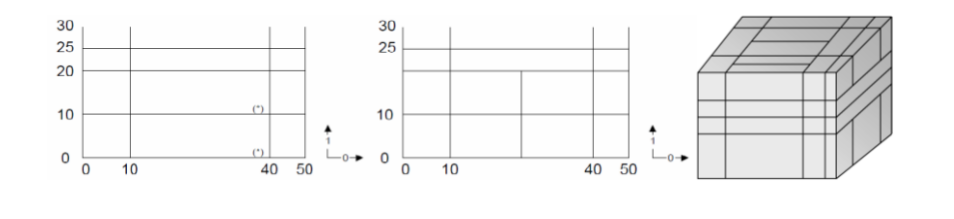
Figure 26 Directional tiling
Sometimes axes do not have categories associated. One possible reason is that subsetting is never performed along this axis, for example in an image time series where slicing is done along the time axis while the x/y image planes always are read in total. Similarly, for importing 4-D climate data into a GIS a query might always slice at the lowest atmospheric layer and at the most current time available without additional trimming in the horizontal axes.
We call such axes preferred access directions in the context of a directional tiling; they are identified by empty partitions. To accommodate this intention expressed by the user the sub-tiling strategy changes: no longer is regular tiling applied, which would introduce undesirable cuts along the preferred axis, but rather are subdividing hyperplanes constructed parallel to the preference axis. This allows accommodating the tile size maximum while, at the same time, keeping the number of tiles accessed in preference direction at a minimum.
In Figure 27, a 3-D cube is first split by way of directional tiling (left). One tile is larger than the maximum allowed, hence sub-tiling starts (center). It recognizes that axes 0 and 2 are preferred and, hence, splits only along dimension 1. The result (right) is such that subsetting along the preferred axes - i.e., with a trim or slice specification only in dimension 1 - can always be accommodated with a single tile read.
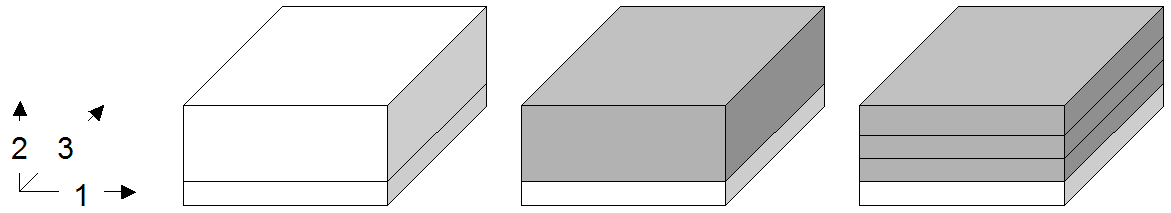
Figure 27 Directional tiling of a 3-D cube with one degree of freedom
Syntax
tiling directional splitList
( with subtiling ( tile size integerLit)? )?
where splitList is a list of split vectors (t1,1; …; t1,n1),…,(td,1; …; td,nd). Each split vector consists of an ascendingly ordered list of split points for the tiling algorithm, or an asterisk “*” for a preferred axis. The split vectors are positional, applying to the dimension axes of the array in order of appearance.
Example
The following defines a directional tiling with split vectors (0; 512; 1024) and (0; 15; 200) for axes 0 and 2, respectively, with dimension 1 as a preferred axis:
tiling directional [0,512,1024], [], [0,15,200]
Area of Interest Tiling¶
Concept
An area of interest is a frequently accessed sub-array of an array object. An area-of-interest pattern, consequently, consists of a set of domains accessed with an access probability significantly higher than that of all other possible patterns. Goal is to achieve a tiling which optimizes access to these preferred patterns; performance of all other patterns is ignored.
These areas of interest do not have to fully cover the array, and the may overlap. The system will establish an optimal disjoint partitioning for the given boxes in a way that the amount of data and the number of tiles accessed for retrieval of any area of interest are minimized. More exactly, it is guaranteed that accessing an area of interest only reads data belonging to this area.
Figure 28 gives an intuition of how the algorithm works. Given some area-of-interest set (a), the algorithm first partitions using directional tiling based on the partition boundaries (b). By construction, each of the resulting tiles (c) contains only cells which all share the same areas of interest, or none at all. As this introduces fragmentation, a merge step follows where adjacent partitions overlapping with the same areas of interest are combined. Often there is more than one choice to perform merging; the algorithm is inherently nondeterministic. Rasdaman exploits this degree of freedom and cluster tiles in sequence of dimensions, as this represents the sequentialization pattern on disk and, hence, is the best choice for maintaining spatial clustering on disk (d,e). In a final step, sub-tiling is performed on the partitions as necessary, depending on the tile size limit. In contrast to the directional tiling algorithm, an aligned tiling strategy is pursued here making use of the tile configuration argument, tc. As this does not change anything in our example, the final result (f) is unchanged over (e).
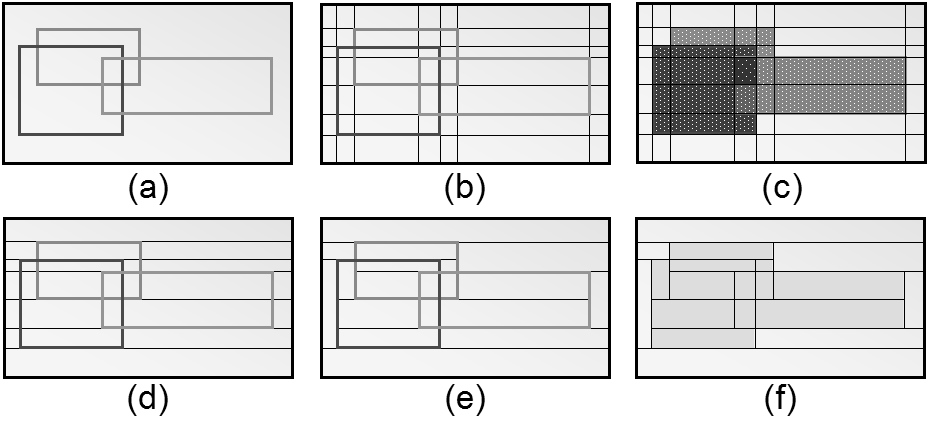
Figure 28 Steps in performing area of interest tiling**
Syntax
tiling area of interest tileConf ( tile size integerLit )?
Example
tiling area of interest
[0:20,0:40],[945:980,980:985],[10:1000,10:1000]
Tiling statistic¶
Concept
Area of interest tiling requires enumeration of a set of clearly delineated areas. Sometimes, however, retrieval does not follow such a focused pattern set, but rather shows some random behavior oscillating around hot spots. This can occur, for example, when using a pointing device in a Web GIS: while many users possibly want to see some “hot” area, coordinates submitted will differ to some extent. We call such a pattern multiple accesses to areas of interest. Area of interest tiling can lead to significant disadvantages in such a situation. If the actual request box is contained in some area of interest then the corresponding tiles will have to be pruned from pixels outside the request box; this requires a selective copying which is significantly slower than a simple memcpy(). More important, however, is a request box going slightly over the boundaries of the area of interest - in this case, an additional tile has to be read from which only a small portion will be actually used. Disastrous, finally, is the output of the area-of-interest tiling, as an immense number of tiny tiles will be generated for all the slight area variations, leading to costly merging during requests.
This motivates a tiling strategy which accounts for statistically blurred access patterns. The statistic tiling algorithm receives a list of access patterns plus border and frequency thresholds. The algorithm condenses this list into a smallish set of patterns by grouping them according to similarity. This process is guarded by the two thresholds. The border threshold determines from what maximum difference on two areas are considered separately. It is measured in number of cells to make it independent from area geometry. The result is a reduced set of areas, each associated with a frequency of occurrence. In a second run, those areas are filtered out which fall below the frequency threshold. Having calculated such representative areas, the algorithm performs an area of interest tiling on these.
This method has the potential of reducing overall access costs provided thresholds are placed wisely. Log analysis tools can provide estimates for guidance. In the storage directive, statistical tiling receives a list of areas plus, optionally, the two thresholds and a tile size limit.
Syntax
tiling statistic tileConf
( tile size integerLit )?
( border threshold integerLit)?
( interest threshold floatLit)?
Example
The following example specifies two areas, a border threshold of 50 and an interest probability threshold of 30%:
tiling statistic [0:20,0:40],[30:50,70:90]
border threshold 50
interest threshold 0.3
Summary: Tiling Guidelines¶
This section summarizes rules of thumb for a good tiling. However, a thorough evaluation of the query access pattern, either empirically through server log inspection or theoretically by considering application logics, is strongly recommended, as it typically offers a potential for substantial improvements over the standard heuristics.
- Nothing is known about access patterns: choose regular tiling with a maximum tile size; on PC-type architectures, tile sizes of about 4-5 MB have yielded good results.
- Trim intervals in direction x are n times more frequent than in direction y and z together: choose directional tiling where the ratios are approximately x*n=y*z. Specify a maximum tile size.
- Hot spots (i.e., their bounding boxes) are known: choose Area of Interest tiling on these bounding boxes.
Web Access to rasql¶
Overview¶
As part of petascope, the geo service frontend to rasdaman, Web access to rasql is provided. The request format is described in Request Format, the response format in Response Format below.
Request Format¶
A request is sent as an http GET URL with the query as key-value pair
parameter. By default, the rasdaman login is taken from the petascope
settings in petascope.properties; optionally, another valid rasdaman
user name and password can be provided as additional parameters.
Syntax
http://{service}/{path}/rasdaman/rasql?params
This servlet endpoint accepts KVP requests with the following parameters:
- query=q
- where q is a valid rasql query, appropriately escaped as per http specification.
- username=u
- where u is the user name for logging into rasdaman
(optional, default: value of variable
rasdaman_userinpetascope.properties) - password=p
- where p is the password for logging into rasdaman
(optional, default: value of variable
rasdaman_passinpetascope.properties)
Example
The following URL sends a query request to a fictitious server www.acme.com:
http://www.acme.com/rasdaman?
query=select%20rgb.red+rgb.green%20from%20rgb
&username=rasguest
&password=rasguest
Response Format¶
The response to a rasdaman query gets wrapped into a http message. The response format is as follows, depending on the nature of the result:
If the query returns arrays, then the MIME type of the response is
application/octet-stream.
- If the result is empty, the document will be empty.
- If the result consists of one array object, then this object will be delivered as is.
- If the result consists of several array objects, then the response will consist of a Multipart/MIME document.
- If the query returns scalars, all scalars will be delivered in one
document of MIME type
text/plain, separated by whitespace.
Security¶
User and password are expected in cleartext, so do not use this tool in security sensitive contexts.
The service endpoint rasdaman/rasql, being part of the petascope
servlet, can be disabled in the servlet container’s setup (such as
Tomcat).
Limitations¶
Currently, no uploading of data to the server is supported. Hence,
functionality is restricted to queries without positional parameters $1,
$2, etc.
Currently, array responses returned invariably have the same MIME type,
application/octet-stream. In future it is foreseen to adjust the MIME
type to the identifier of the specific file format as chosen in the
encode() function.
Appendix A: rasdl Grammar¶
This appendix presents a simplified list of the main rasdl grammar rules
used in the rasdaman system. The grammar is described as a set of
production rules. Each rule consists of a non-terminal on the left-hand
side of the colon operator and a list of symbol names on the right-hand
side. The vertical bar | introduces a rule with the same left-hand
side as the previous one. It is usually read as or. Symbol names can
either be non-terminals or terminals (the former ones printed in bold
face as a link which can be followed to the non-terminal production).
Terminals represent keywords of the language, or identifiers, or
number literals; “(“, “)”, “[“, and “]” are also terminals, but
they are in double quotes to distinguish them from the grammar parentheses
(used to group alternatives) or brackets (used to indicate optional parts).
typeDef ::=structDef|marrayDef|setDefstructDef ::= structstructName"{"attrList"}" structName ::=identifierattrList ::=attrTypeattrName[ ;attrList] attrType ::=identifierattrName ::=identifiermarrayDef ::= typedef marray <typeName[ ,spatialDomain] >marrayNamespatialDomain ::= "["spatialExpList"]" spatialExpList ::=spatialExp[ ,spatialExpList] spatialExp ::=integerExp|intervalExpsetDef ::= typedef set <marrayName>setName[nullExp] setName ::=identifiermarrayName ::=identifier
Appendix B: rasql Grammar¶
This appendix presents a simplified list of the main rasql grammar rules
used in the rasdaman system. The grammar is described as a set of
production rules. Each rule consists of a non-terminal on the left-hand
side of the colon operator and a list of symbol names on the right-hand
side. The vertical bar | introduces a rule with the same left-hand
side as the previous one. It is usually read as or. Symbol names can
either be non-terminals or terminals (the former ones printed in bold
face as a link which can be followed to the non-terminal production).
Terminals represent keywords of the language, or identifiers, or
number literals; “(“, “)”, “[“, and “]” are also terminals, but
they are in double quotes to distinguish them from the grammar parentheses
(used to group alternatives) or brackets (used to indicate optional parts).
query ::=createExp|dropExp|selectExp|updateExp|insertExp|deleteExpcreateExp ::=createCollExp|createStructTypeExp|createMarrayTypeExp|createSetTypeExpcreateCollExp ::= create collectionnamedCollectiontypeNamecreateCellTypeExp ::= create typetypeNamea"cellTypeExpcellTypeExp ::= "("attributeNametypeName[ ,attributeNametypeName]... ")" createMarrayTypeExp ::= create typetypeNameas "("cellTypeExp|typeName")" mdarraydomainSpecdomainSpec ::= "["extentExpList"]" extentExpList ::=extentExp[ ,extentExpList] extentExp ::=axisName[ "("integerLit|intervalExp")" ] boundSpec ::=integerExpcreateSetTypeExp ::= create typetypeNameas set "("typeName")" "["nullExp"]" nullExp ::= null valuesmintervalExpdropExp ::= drop collectionnamedCollection| drop typetypeName
selectExp ::= selectresultListfromcollectionList[ wheregeneralExp] updateExp ::= updateiteratedCollectionsetupdateSpecassigngeneralExp[ wheregeneralExp] insertExp ::= insert intonamedCollectionvaluesgeneralExp[ tiling [StorageDirectives] ] StorageDirectives ::=RegularT|AlignedT|DirT|AoiT|StatTRegularT ::= regularTileConf[ tile sizeintegerLit] AlignedT ::= alignedTileConf[TileSize] DirT ::= directionalSplitList[ with subtiling [TileSize] ] AoiT ::= area of interestBboxList[TileSize] StatT ::= statisticTileConf[TileSize] [ border thresholdintegerLit] [ interest thresholdfloatLit] TileSize ::= tile sizeintegerLitTileConf ::=BboxList[ ,BboxList]... BboxList ::= "["integerLit:integerLit[ ,integerLit:integerLit]... "]" Index ::= indexIndexNamedeleteExp ::= delete fromiteratedCollection[ wheregeneralExp] updateSpec ::=variable[mintervalExp] resultList ::= [resultList, ]generalExp
generalExp ::=mddExp|trimExp|reduceExp|inductionExp|caseExp|functionExp|integerExp|condenseExp|variable|mintervalExp|intervalExp|generalLitmintervalExp ::= "["spatialOpList"]" | sdom "("collIterator")" intervalExp ::= (integerExp| * ) : (integerExp| * ) integerExp ::=integerTerm+integerExp|integerTerm-integerExp|integerTermintegerTerm ::=integerFactor*integerTerm|integerFactor/integerTerm|integerFactorintegerFactor ::=integerLit|identifier[structSelection] |mintervalExp. lo |mintervalExp. hi | "("integerExp")" spatialOpList ::=spatialOpList2spatialOpList2 ::=spatialOpList2,spatialOp|spatialOpspatialOp ::=generalExpcondenseExp ::= condensecondenseOpLitovercondenseVariableingeneralExp[ wheregeneralExp] usinggeneralExpcondenseOpLit ::= + | * | and | or | max | min functionExp ::= version "(" ")" |unaryFun"("collIterator")" |binaryFun"("generalExp,generalExp")" |transcodeExpunaryFun ::= oid | dbinfo binaryFun ::= shift | scale | bit | pow | power | div | mod transcodeExp ::= encode "("generalExp,StringLit[ ,StringLit] ")" | decode "(" $integerLit[ ,StringLit,StringLit] ")" | decode "("generalExp")" structSelection ::= . (attributeName|integerLitExp) inductionExp ::=unaryInductionOp"("generalExp")" |generalExp. ( re | im ) |generalExpstructSelection| notgeneralExp|generalExpbinaryInductionOpgeneralExp| ( + | - )generalExp| "("castType")"generalExp| "("generalExp")" unaryInductionOp ::= sqrt | abs | exp | log | ln | sin | cos | tan | sinh | cosh | tanh | arcsin | arccos | arctan binaryInductionOp ::= overlay | is | = | and | or | xor | plus | minus | mult | div| equal | < | > | <= | >= | != castType ::= bool | char | octet | short | long | ulong | float | double | ushort | unsigned ( short | long ) caseExp ::= case [generalExp]whenListelsegeneralExpend whenList ::= [whenList] whengeneralExpthengeneralExpcollectionList ::= [collectionList, ]iteratedCollectioniteratedCollection ::=namedCollection[ [ as ]collIterator] reduceExp ::=reduceIdent"("generalExp")" reduceIdent ::= all_cells | some_cells | count_cells | avg_cells | min_cells | max_cells | add_cells | stddev_samp | stddev_pop | var_samp | var_pop trimExp ::=generalExpmintervalExpmddExp ::= marrayivListvaluesgeneralExpivList ::= [ivList, ]marrayVariableingeneralExpgeneralLit ::=scalarLit|mddLit|StringLit|oidLitoidLit ::= <StringLit> mddLit ::= <mintervalExpdimensionLitList> | $integerLitdimensionLitList ::= [dimensionLitList; ]scalarLitListscalarLitList ::= [scalarLitList, ]scalarLitscalarLit ::=complexLit|atomicLitcomplexLit ::= [ struct ] {scalarLitList} atomicLit ::=booleanLit|integerLit|floatLit| complex "("floatLit,floatLit")" typeName ::=identifiervariable ::=identifiernamedCollection ::=identifiercollIterator ::=identifierattributeName ::=identifiermarrayVariable ::=identifiercondenseVariable ::=identifieridentifier ::= [a-zA-Z_] [a-zA-Z0-9_]*
| [1] | Actually, rasdl is a subset of ODMG’s Object Definition Language (ODL) with the only extension for spatial domain specification within the array template. |
| [2] | memory usage is one byte per pixel |
| [3] | dependent on the relational base DBMS used; please consult the External Products Integration Guide for your environment. |
| [4] | Currently only one -f argument is supported (i.e., only $1). |
| [5] | the dimension which is the leftmost in the spatial domain specification |
| [6] | the dimension which is the rightmost in the spatial domain specification |
| [7] | Null means a numerical value of 0 (zero). |
| [13] | This is going to be changed in the near future. |
| [14] | This will be changed in future. |
| [15] | This is referred to as Strict 2-Phase Locking in databases. |